Recommended
What is Tensor? Tensor (TNSR) Token Airdrop Guide
2024/04/12By:
Tensor is one of the leading web3 NFT marketplaces.
Its inception was followed by an explosive growth and popularity within a year, making it the community’s preferred marketplace in Solana.
We’ll go over everything Tensor in this tutorial, as well as what we currently know about the TNSR airdrop.
Trade on BTCC with 10 FREE USDT.
Sign up today to redeem your bonus.
What is Tensor?
Improved coverage, additional data, and more complex order types are offered by Tensor, an NFT marketplace on Solana. Users can create listing, bidding, and market-making orders without incurring any expenses, paying only a 1% taker fee.
Tensor also applies a royalty rate of 0% to some collections while paying full royalties to others. Users are required to pay the mandated royalties when they buy an item from the listing or sell it directly to a bid. Keep in mind that Tensor’s fees and royalties are subject to change.
| Download App for Android | Download App for iOS |
What is the TNSR token?
Few NFT marketplaces feature a governance token as of now. However, Tensor appears to be going in the same direction as Blur with TNSR, its governance token.
The community will primarily employ TNSR to control important Tensor protocol parameters.
Total amount provided: $1 billion
First airdrop: 125.5 million (125 million)
How does Tensor Work?
To buy, sell, and trade NFTs on Solana, experienced traders can use Tensor, an aggregator for NFT marketplaces. That being said, Tensor also has a “Lite” mode for regular collectors that has a simple UI and less functionalities. The trading platform has emerged as Solana’s top NFT marketplace in terms of monthly trading volume, demonstrating the success of this multifaceted strategy.

Tensor’s focus on serving all kinds of NFT customers appears to be paying off, as its users often trade larger volumes, whereas Magic Eden, the first NFT marketplace, appears to appeal to casual NFT buyers.
Tensor features include an NFT minting launchpad, tools for adjusting NFT royalties, and liquidity pools that are modeled like AMMs.
| Download App for Android | Download App for iOS |
How to Get the the TNSR Airdrop?
Tensor, like Blur, had a rewards program that was phased in over the course of four seasons.
The basic idea was that you would get a different kind of treasure box at the end of each season depending on how many points you had accumulated from your activities that season.
During the early seasons, these treasure chests held the fragments needed to craft a Tensorian.
However, it appeared that the TNSR distribution of Tensor traders was the main emphasis of the subsequent seasons.
|
BTCC Starter Rewards |
How to Get the Tensor Season 2 Airdrop?
There are three requirements to meet in order to be eligible for the Tensor Season 2 airdrop: market-making, listing, and bidding. Only on TensorSwap may you complete these three tasks. You can further increase your point total by completing the following tasks:
- Market-making, listing, and bidding on increasingly well-known NFT collections.
- Listing and bidding nearer the floor price.
- Extending the duration of your listings and bids.
Of the three, market-making is presumably the simplest because any accepted bid will automatically become a listing, and any accepted listing will automatically become a bid. In the process, you can earn fees as an extra benefit!
However, it will cease accruing points if you are bidding and listing on TensorSwap and they are taken. It’s also crucial to remember that you won’t receive any points for the following actions:
- Listing and bidding excessively above the floor price.
- Auctions and listings for rare NFT collections.
- Buying and selling NFTs to oneself is known as “wash trading.”
| Download App for Android | Download App for iOS |
Eligibility Requirements for the Tensor Season 3 Airdrop
Participants in the Tensor season 3 airdrop will get Treasure Boxes. Tensor ($TSNR) tokens are contained in these Treasure Boxes in proportion to the users’ usage of Tensor’s protocols.
How to Get the Tensor Season 4 Airdrop?
1.Place a bid
Link your Solana wallet to https://www.tensor.trade/ (such as the Phantom wallet). Click on the NFT collection that piques your curiosity. Select the NFT you want to bid on or purchase. It is advised that you make multiple deals because you could receive extra points for doing so.
2.Trade NFTs
Go to the “Sell” page on Tensor in order to list NFTs. If there is an open collection-wide bid, you can sell any NFTs you hold for SOL right away by selecting the “Sell now” option. Hover your cursor over the NFT and select “sell,” then finalize the transaction to expedite the sale. The bulk sell mode is an additional choice. Use the slider or click on the NFTs to choose which ones you want to sell in bulk. Click the “Sell” button to confirm the transaction and view your entire sell proceeds.
3.Enumerate NFTs
The benefits of listing NFTs on Tensor are twofold. Firstly, the total fees are limited to 1.4% of the taker charge plus any applicable royalties. There is also the option to sell on Bonding Curves. Thus, you are able to sell the first NFT for X SOL, the second for X + Y SOL, the third for X+2Y SOL, and so on. As a result, you can get paid more for your NFTs because the price will rise automatically.
Click the “List” tab on Tensor to list. Decide how many NFTs you want to sell for sale. You can use the slider to list them all at once or pick each one out of the gallery one at a time. Next, indicate the initial price, or the amount you wish to get for the sale of your first NFT. Next, you can define the price rise after each NFT purchase, often known as the “increase by” or “delta.” The first NFT sale will take place at 4.5 SOL, the second at 5.0 SOL, the third at 5.5 SOL, and so on until all the NFTs have been sold. As an illustration, let’s say you set the initial price for the NFT at 4.5 SOL and specified an increment of 0.5 SOL. The system will show you the precise amount of SOL you would receive if you were able to sell every NFT you are advertising before you sign the deal.
4.Market-make
Toggle to Pro Mode at the bottom of the TensorSwap interface in order to market-make on Tensor. Next, select the “Market-make” tab by clicking on the “Trade” tab in the upper left corner. Decide how many NFTs you want to buy at first, and make sure you have enough SOL deposited to pay the purchase. Choose the NFTs that you are willing to sell from your wallet, then enter the beginning price. The starting price is the amount at which you plan to begin selling your first NFT, and it will serve as the base price for all further adjustments. Decide how much the price will change (in SOL or%) following each buy or sell transaction. This is the price change mechanism. Next, decide on the fee you would like to receive as a percentage of the difference between the purchase and sale prices. To find out how much SOL is required to purchase NFTs and how much money you could make from selling them, view the summary. Send your market-making order to Star Trading and sign the transaction in your wallet at the end.
Please take note that rare NFTs should not be deposited into market-making orders and that loss is temporary.
5.Use price locks
Users can “lock-in” a buy or sell price for a period of seven days with Tensor’s price lock feature. You can purchase a price lock or you can be a maker (i.e., provide the funding for the price lock) when it comes to pricing locks.
| Download App for Android | Download App for iOS |
How to Trade Crypto Futures on BTCC?
To trade with BTCC, please follow these general steps:
Register an account: Visit the BTCC website and create an account. Provide the requested information, complete the verification procedure, and implement any necessary security measures, such as two-factor authentication (2FA).
Deposit Funds: After you’ve created your BTCC account, you’ll need to fund it. BTCC may accept numerous deposit methods, including bank transfers, cryptocurrency deposits, and other payment choices. Select the way that works best for you and follow the instructions to deposit funds into your account.

Choose a Trading Pair: BTCC offers a variety of cryptocurrency trading pairings. Choose which trading pair you want to trade. For example, if you wish to exchange Bitcoin for Ethereum, use the BTC/ETH trading pair.
Place an Order: BTCC normally offers choices for market and limit orders. A market order allows you to buy or sell cryptocurrencies at the current market price. With a limit order, you specify the price at which you wish to purchase or sell, and the trade is executed when the market hits that price.
Monitor and Manage Trades: After placing your order, you can track the status of your trade using the BTCC interface. You may see open orders, filled orders, and your trading history. You can also use stop-loss or take-profit orders to limit your risk or automate specific components of your trading plan.
Withdraw Funds: If you want to take your funds off the exchange, you can do so by withdrawing them from your BTCC account. To initiate a withdrawal, follow the instructions provided and provide the relevant information, such as the destination wallet address.
Stay Informed: Keep track of market movements, news, and other variables that may affect cryptocurrency values. BTCC may offer real-time market data, trading charts, and analysis tools to assist you make informed trading decisions. Staying educated can help you optimize your trading tactics.
Look more:
How to Trade Crypto Futures Contracts on BTCC
How to Buy and Deposit Crypto on BTCC?
BTCC Starter Rewards!
Deposit and Receive Up to 10,055 USDT!
About BTCC
BTCC is one of the world’s oldest and most popular bitcoin exchanges. Bobby Lee created it in 2011, with its headquarters initially located in Shanghai, China. BTCC contributed significantly to the early development of the Bitcoin and cryptocurrency ecosystems.
BTCC initially concentrated on Bitcoin trading, but it gradually expanded its capabilities to cover other cryptocurrencies as well. The exchange allows users to purchase, sell, and trade numerous cryptocurrencies, including as Bitcoin (BTC), Ethereum (ETH), Litecoin (LTC), and Bitcoin Cash (BCH), among others.
BTCC has received recognition for its strong trading platform, liquidity, and security precautions. The exchange provides features such as spot trading, margin trading, and futures trading to accommodate various types of traders and investors. It gives consumers real-time access to market data, order books, and trading charts, allowing them to make informed trading decisions.
BTCC has undergone various alterations throughout the years in order to adapt to the changing regulatory landscape. It expanded its activities abroad, opening offices in other countries to serve a global customer base. However, cryptocurrency legislation and availability may differ based on jurisdiction.
As the cryptocurrency market evolves, BTCC remains a significant player in the industry, providing a variety of services and contributing to the growth and development of the crypto ecosystem.
| Download App for Android | Download App for iOS |
BTCC Pros
- Established Reputation: BTCC is one of the oldest and most well-known cryptocurrency exchanges, having been operational since 2011. Its history in the market enhances its credibility and trustworthiness.
- A Diverse Selection of Cryptocurrencies: BTCC allows customers to access and exchange a wide range of digital assets.
- Margin and Futures Trading: BTCC provides margin and futures trading options, allowing customers to expand their trading holdings and potentially increase their profits.
- Proficient Trading Instruments: such as real-time market data, trading charts, and technical analysis indicators. These tools can help users make informed trading decisions.
- Security Measures: BTCC values security and uses a variety of safeguards to secure customer payments and information. This includes two-factor authentication (2FA) and cold storage of cryptocurrency assets.
BTCC Bonus
BTCC bonuses apply to different categories of users. You can deposit and receive up to 10,055 USDT. Every new user gets a 10 USDT coupon after completing their registration. You will also get an additional 20 USDT coupon on completing your KYC verification.
- Bonus On First Deposit And Trade
You will get a bonus worth 10 USDT when you deposit 200 USDT and above within 7 days of opening an account. The reward includes a 5 trading fund and a 5 USDT coupon.
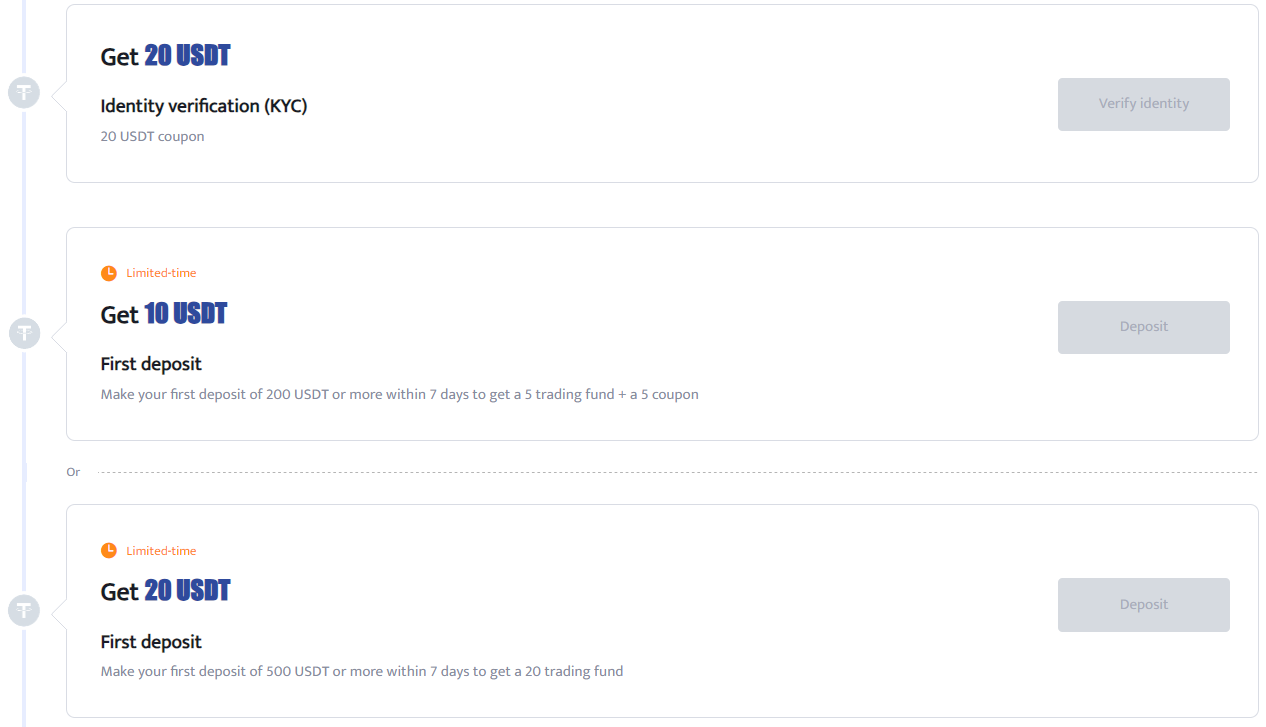
If the deposit is 500 USDT and above, you will get a 20-trading fund. Furthermore, if you make a cumulative deposit of 2000 USDT within 30 days of opening an account, you will get a 30 USDT trading fund. Trading within 7 days of signing up will also earn you a 20 USDT coupon.
- BTCC Futures Trading Bonus
You can earn bonuses from trading futures on BTCC within a stipulated time.
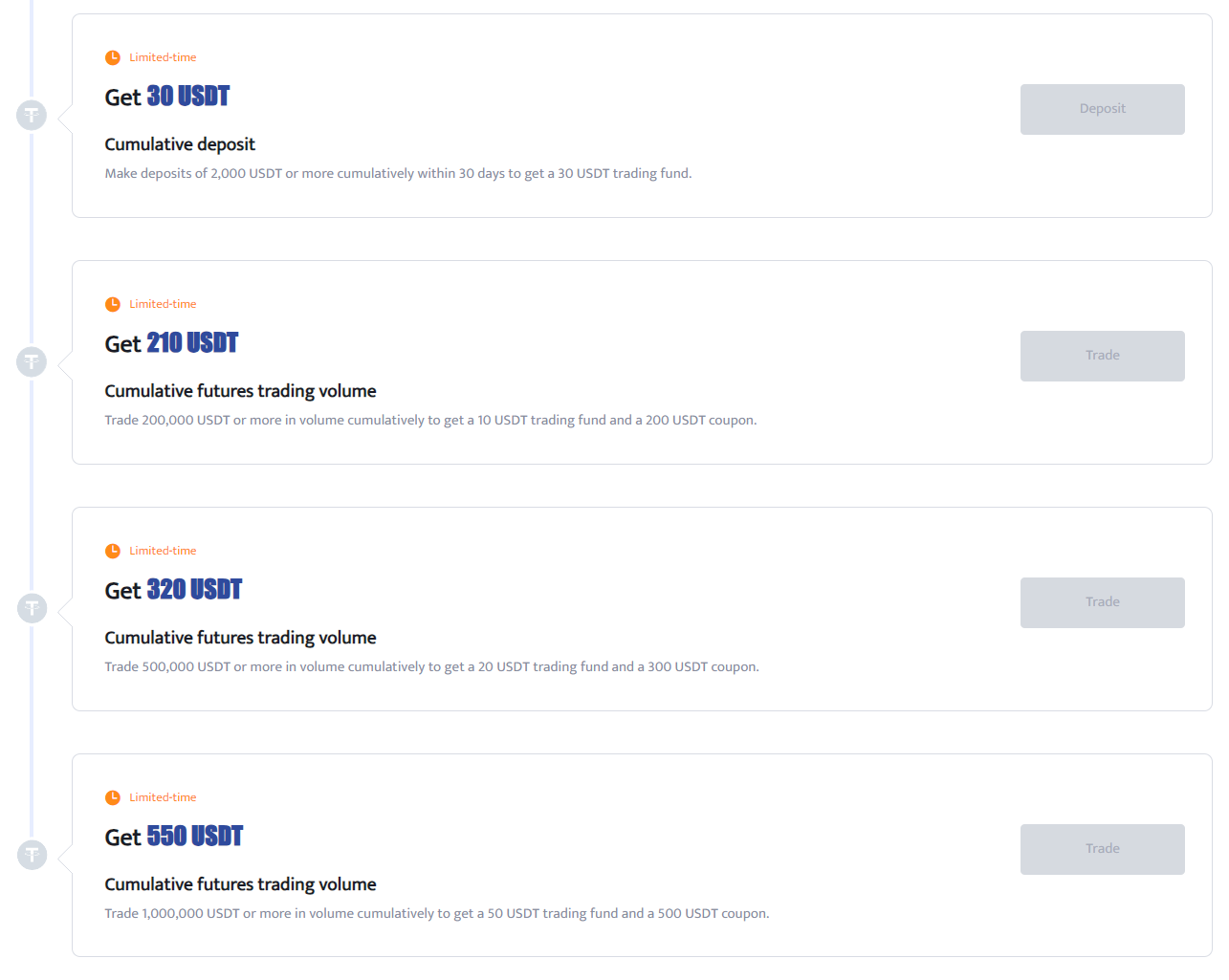
- A cumulative future trade of 200,000 USDT and above will earn you a 10 USDT trading fund and a 200 USDT coupon.
- A cumulative future trade of 500,000 USDT and above will earn you a 20 USDT trading fund and a 300 USDT coupon.
- A cumulative future trade of 1 million and above will earn you a 50 USDT trading fund and a 500 USDT coupon.
- A cumulative future trade of 5 million USDT and above will earn you a 125 USDT trading fund and a 1000 USDT coupon.
- A cumulative future trade of 10 million USDT and above will earn you a 250 USDT trading fund and a 2000 USDT coupon.
- A cumulative future trade of 20 million USDT and above will earn you a 500 USDT trading fund and a 5000 USDT coupon.
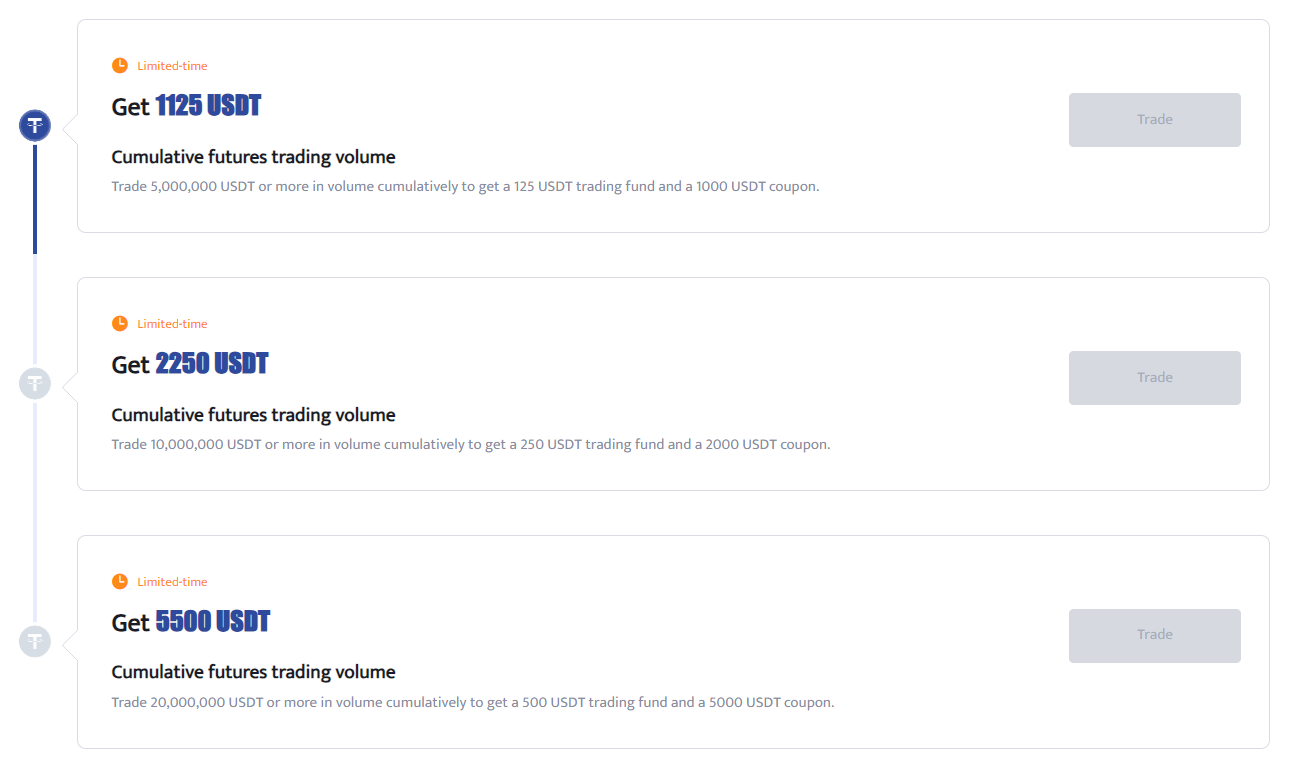
- Other Bonus
Invite a friend to BTCC to get a 25% rebate on their trading fees. You can get up to 530 USDT in rewards per referral.
Related Posts:
BTCC Guide-How to Deposit Crypto on BTCC?
What is Crypto Futures Trading – Beginner’s Guide
What is Leverage in Cryptocurrency? How Can I Trade at 100X Leverage?
Best Crypto Exchange to Trade with Leverage
Best High Leverage Crypto Trading Exchange Platform
Here is a Cryptocurrency Scammer List of 2022
Free Crypto No Deposit Bonus For Signing Up 2022
Terra Classic Price Prediction- Will LUNC Hit $1?
Binance Learn and Earn Quiz Answers – LDO, WOO, QI Quiz Answers
Terra Classic Burn: The Reason Behind LUNC and LUNA Recent Spike
Apecoin Price Prediction 2022, 2025, 2030 – Will Apecoin Go Up?
Ripple (XRP) Price Prediction 2023, 2025, 2030 : Why Are XRP Prices So Low?
Solana (SOL) Price Prediction 2022,2050, 2030-Future of Solana?
Avalanche (AVAX) Price Prediction 2022,2025,2030 – Is AVAX a Good Investment?
Chainlink (LINK) Price Prediction 2023, 2025, 2030 – Is LINK a Good Investment?
Dogecoin (DOGE) Price Prediction 2023, 2025, 2030 – Will DOGE Explode in 2023?
Bitcoin (BTC) Price Prediction 2023, 2025, 2030 – Is BTC a Good Investment?
Litecoin Price Prediction 2023, 2025, 2030: Is Litecoin a Good Investment?
Dash Price Prediction 2023, 2025, 2030: Is DASH a Good Investment?
GMT Price Prediction 2023, 2025, 2030: Is GMT Coin a Good Investment?
Bitcoin Cash Price Prediction 2023, 2025 and 2030: Is Bitcoin Cash a Good Buy?
Yearn.Finance (YFI) Price Prediction 2023, 2025, 2030 – Is YFI a Good Investment
Bitcoin SV Price Prediction 2023, 2025, 2030: Is Bitcoin SV a Good Investment?
Tron (Uniswap (UNI)) Price Prediction 2023, 2025, 2030 — Will Tron Hit $1?
Gala (GALA) Price Prediction 2023, 2025, 2030 — Is GALA a Good Investment?
Blur Price Prediction 2023, 2025, 2030: Is Blur Crypto a Good Investment?
Fantom (FTM) Price Prediction 2023, 2025, 2030—Is FTM a Good Investment?
Polkadot (DOT) Price Prediction 2025 – 2030: Is Polkadot a Good Investment?
Aptos (APT) Price Prediction 2023, 2025, 2030- Will APT Go Up?
Bitcoin SV Price Prediction 2023, 2025, 2030: Is Bitcoin SV a Good Investment?
Aptos (APT) Price Prediction 2023, 2025, 2030- Will APT Go Up?
Register now to begin your crypto journey
Download the BTCC app via App Store or Google Play
Follow us
Scan to download
- Terms & Agreement
Quick Links
Risk warning: Digital asset trading is an emerging industry with bright prospects, but it also comes with huge risks as it is a new market. The risk is especially high in leveraged trading since leverage magnifies profits and amplifies risks at the same time. Please make sure you have a thorough understanding of the industry, the leveraged trading models, and the rules of trading before opening a position. Additionally, we strongly recommend that you identify your risk tolerance and only accept the risks you are willing to take. All trading involves risks, so you must be cautious when entering the market.
The world’s longest-running cryptocurrency exchange since 2011 © 2011-2024 BTCC.com. All rights reserved



Comments
Leave a comment
Your email address will not be published. Required fields are marked with an asterisk (*).
Comment*
Name*
Email address*