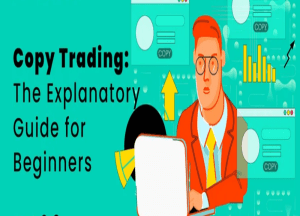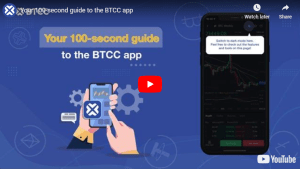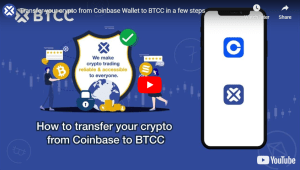How to Trade EOS Futures on BTCC
BTCC is a crypto exchange platform with a strong presence in the digital currency market. BTCC, founded in June 2011, has a long history as one of the world’s first cryptocurrency exchanges, showcasing its prominence in the sector and the trust it has earned over time. More than 300 cryptocurrency futures contracts are supported by the BTCC platform, including well-known pairs like BTC/USDT and ETH/USDT. Without actually holding the underlying assets, traders can speculate on future price movements, offering a flexible means of making money in both rising and declining markets.
Create a BTCC account to begin trading EOS futures immediately. You can go long or short on EOS to profit from market changes, whether they are growing or declining. Keep in mind that futures trading has significant risks, so establish adequate risk management techniques.
[TRADE_PLUGIN]EOSUSDT,EOSUSDT[/TRADE_PLUGIN]
What are EOS Futures ?
With EOS Futures, buyers and sellers agree on a futures contract that specifies a future price and delivery date for the cryptocurrency. The value of the futures contract is based on the price of EOS, the underlying cryptocurrency. As a result, the value of a futures contract on EOS generally follows the value of EOS itself.
Futures trading provides an alternative to direct cryptocurrency exchange (aka spot trading). Buying EOS at a low price and selling it at a high price might be profitable in spot trading. However, you can only make money with this transaction if the EOS price is rising. However, spot trading is unavailable during a down market. In addition, in spot trading, you cannot use leverage.
Futures trading in EOS has various benefits over spot trading in EOS, including the opportunity to long or short and access to leverage.
[TRADE_PLUGIN]EOSUSDT,EOSUSDT[/TRADE_PLUGIN]
How to Trade EOS Futures on BTCC?
Now you can trade EOS on BTCC. BTCC supports a diverse selection of cryptocurrencies for trading. This includes popular cryptocurrencies such as Bitcoin (BTC), Ethereum (ETH), Litecoin (LTC), Bitcoin Cash (BCH), and others. BTCC also offers products such as crypto, gold, and tokenized stocks to help investors rationally allocate their assets.
STEP 1: Register an Account
Visit the BTCC website and create an account. Provide the requested information, complete the verification procedure, and implement any necessary security measures, such as two-factor authentication (2FA).
1. 1 Open an Account
Creating a new account is the initial stage in beginning to trade on BTCC. To prevent falling victim to phishing attacks, ensure that you visit the official BTCC website and select the “Register” icon located at the top of the page.
![]()
This will redirect you to the registration page, where you will be required to submit some basic information, including your email address or phone number and a password. Enter the Referral code below to receive rewards if you have been referred by another BTCC user.
Next, you will receive a confirmation email to validate your identity. Execute the procedure by adhering to the instructions provided in the email. This procedure guarantees that your new BTCC account is exclusively accessible to you.
2.2 Verify Your Identity
In order to comply with KYC/AML regulations, licensed crypto exchanges such as BTCC are required to identify all registered users. To accomplish this, you will require a government-issued identification document, such as a national ID, passport, or driving license.
Not only will your account be verified, but your daily transaction limit will be increased, and you will be eligible for a variety of special offers (coupons/rebates) by uploading a photo of your document(s).
2.3 Secure Your Account
It is imperative to safeguard your account and prevent unauthorized transactions or access once it has been verified. You can simply activate two-factor authentication (2FA) in your account settings, which adds an additional layer of security.
Furthermore, it is crucial to employ a password that is both unique and complex, and it may be beneficial to employ a password manager. It is imperative to safeguard your investments by ensuring the security of your account.
[TRADE_PLUGIN]BTCUSDT,ETHUSDT[/TRADE_PLUGIN]
STEP 2: Deposit and Withdrawl Funds
After successfully opened an account on BTCC. There are two ways to deposit on BTCC.
2.1 Choose Fiat Currency to Deposit
Deposit in fiat currency is to use credit card or other fiat currency channel to buy and deposit money. As the global fiat currency channel varies, the actual situation needs to be based on the current fiat currency channel used by BTCC to carry out relevant operations.

Select the purchase quantity and payment currency, then click Pay Now on the corresponding payment method to proceed to payment.
After successful purchase, the payment will be credited to your BTCC account within 2~30 minutes. Blockchain network conditions or service provider status may affect the crediting time.
If you encounter any problems when making a deposit, please contact our customer service via the bottom right corner of this page.
2.2 Select Crypto Deposit
Here’s a quick guide on how you can make deposits on our platform.
Step 1: Go to the the Assets page on our website. Tap Deposit
![]()
Step 2: Choose the cryptocurrency you want to deposit as well as the asset’s preferred blockchain network. We used the Ethereum network (ERC20) as the underlying blockchain and USDT as the desired cryptocurrency in the sample below. Make a copy of the wallet address linked to your account, which is a random string of letters and numbers.

Prior to starting the transfer, make sure you have chosen the appropriate network and assets.
Step 3: On the withdrawal page of the distinct cryptocurrency exchange or wallet that is holding the asset, enter the wallet address, amount, and underlying network. The many venues from which the cryptocurrency asset would be sent will be illustrated using Binance, another cryptocurrency exchange.
![]()
Step 4: Depending on the speed of the network, the cryptocurrency will be moved to the BTCC account in a matter of minutes. To prevent getting phished, always purchase your cryptocurrency from reputable vendors.
2.3 Convert
BTCC offers futures trading, which enables users to leverage up to 225x on over 300 USDT-margined and coin-margined perpetual contracts. Traders may generate profits by maintaining either long or short positions.
If the user does not possess USDT, it will suggest that they exchange USDT at BTCC. This tool enables users to instantaneously convert over 200 distinct types of cryptocurrencies into USDT, enabling them to trade USDT-margined futures on the platform.
The BTCC Conversion Function is a beneficial addition to the toolkit of a merchant. This enables BTCC consumers to convert the crypto they possess into USDT in a matter of seconds. This eliminates the necessity for users to undergo the time-consuming process of transferring cryptocurrency from their wallet and subsequently converting it to USDT.

[TRADE_PLUGIN]ETHUSDT,ETHUSDT[/TRADE_PLUGIN]
How to Withdraw on BTCC
Here’s a basic step-by-step guide to withdrawing:
Step 1: Choose “Asset” by navigating to the upper right corner of your dashboard.
![]()
Step 2:Similar to the depositing process, choose the crypto asset and underlying network you want to utilise for the withdrawal. Then, before you submit your request, paste the wallet address and enter the withdrawal amount.
![]()
Step 3: Wait for the withdrawn assets to be delivered to the wallet address you specified. Depending on the blockchain, transaction confirmation might take anything from a few seconds to several minutes.
STEP 3: Start Trading
3.1 Choose the type of crypto futures
BTCC supports a range of cryptocurrency trading pairs. Select the trading pair you want to trade. For example, if you want to trade EOS, you would choose the EOS/USDT trading pair.

3.2. Choose the type of crypto order
Select the contract trading order type. BTCC contract orders are divided into market orders, limit orders and stop-loss orders.
- Market Order: Users place orders at the best price in the current market to achieve fast trading.

- Limit Order: Limit Order is used to plunge to the top/bottom of the market, which is a user-defined bid/ask price. Once the market reaches the limit price, it can be filled.

- Stop Loss Order: The acronym SL stands for stop loss. TP stands for Take Profit. Traders use this function to indicate how much risk they are willing to take while trading. By establishing a stop-loss, the trader indicates the lowest price that the traded asset or pair will reach before being automatically withdrawn to reduce losses. In contrast, the take-profit feature includes setting a preset peak price for the asset before withdrawing it, so locking in profits for the trader.

3.3. Choose the leverage
This function allows traders to raise the number of their trading assets while depositing smaller amounts. The goal is to lock in as much profit as possible during periods of positive market volatility. BTCC allows BTC traders to use up to 225x leverage.

3.4. Choose the quantity
Enter the quantity or choose the percentage under the quantity field.

3.5 To execute the trade, select either Open Long or Open Short.
A long position is when you trade a cryptocurrency in the hopes that its value will climb. It capitalises on the concept of buying low and selling high. In contrast, a short position comprises selling a cryptocurrency in order to repurchase it at a cheaper price
[TRADE_PLUGIN]ETHUSDT,ETHUSDT[/TRADE_PLUGIN]
Why Choose BTCC?
BTCC is known as the world’s longest-running exchange. Since its establishment, the platform has withstood multiple bull and downturn markets without reporting a single hacking incident, making it one of the most trusted exchanges in existence.

The firm’s products are designed to meet the needs and desires of both rookie and experienced traders. Here are five reasons for using the exchange:
- Available Cryptocurrencies on the Exchange
As a leading cryptocurrency exchange, BTCC’s platform supports over 300 cryptocurrencies, allowing investors to diversify their digital portfolios and explore numerous investment opportunities in the digital currency market. The site also provides access to newer but equally intriguing alternatives, including Litecoin (LTC) and Ripple (XRP).
The number of trading coins is projected to increase as BTCC is committed to innovation and adopting new yet promising digital currencies in order to reach a wider spectrum of traders.
- Easy to use
When choosing a decent cryptocurrency exchange, simplicity of use is an important thing to consider. The BTCC app has an intuitive and user-friendly layout that is appropriate for both new and experienced traders, making trading on the platform simple and efficient. It contains features like as price alerts and real-time market data, which improve the trading experience. The program also includes security features like two-factor authentication and cold storage for cash.
The site includes a competent charting system that displays information such as a cryptocurrency’s 24-hour price movement, 24-hour low/high, and daily volume. These features make it simple to use and available to the great majority.
- Reputable Customer Service
BTCC has a good reputation in terms of customer service. The exchange offers users service via live chat and email on its website. It has official accounts on several social media platforms, including X (previously Twitter), LinkedIn, Instagram, YouTube, and Facebook. The website also has a part with blogs, news, and support centres for users who require assistance.
When users encounter problems or have complaints while using the cryptocurrency exchange, they can receive prompt customer service via email and live chat. BTCC provides 24/7 online customer care.
- BTCC Trading Features and Tools
BTCC offers a wide range of trading services, including spot trading, futures trading, and margin trading. It offers high leverage choices for many trading pairs, making it suited for a wide range of traders.
- Welcome Bonus and Campaigns
BTCC currently provides several campaigns. Investors can join in these campaigns and earn interesting prizes. For example, new users can earn rewards up to 10,055 USDT by completing relevant missions such as registration, identity verification, making first deposits, and cumulative futures trading volume. Existing users can earn up to 1,255 USDT per referral when they invite their friends to join BTCC.
BTCC FAQs
Is BTCC safe?
Based on its track record since 2011, BTCC has established itself as a secure cryptocurrency exchange. There have been no reports of fraudulent activity involving user accounts or the platform’s infrastructure. By enforcing mandatory know-your-customer (KYC) and anti-money laundering (AML) procedures, the cryptocurrency trading platform gives consumers greater security. For operations like withdrawals, it also provides extra security features like two-factor authentication (2FA).
Is KYC Necessary for BTCC?
Indeed. Before using BTCC goods, users must finish the Know Your Customer (KYC) process. A facial recognition scan and legitimate identification documents must be submitted for this process. Usually, it is finished in a few minutes. This procedure has the benefit of strengthening the security of the exchange and satisfying legal requirements.
Because their accounts will have a lower daily withdrawal limit, those who do not finish their KYC are unable to make deposits. It should be noted that those who present a legitimate ID without a facial recognition scan will likewise have restricted withdrawal options.
Is There a Mobile App for BTCC?
Indeed. For users of iOS and Android, BTCC has a mobile app. The exchange’s website offers the mobile app for download. Since both the web version and the mobile app have the same features and capabilities, they are comparable.
Will I Have to Pay BTCC Trading Fees?
Indeed. BTCC levies a fee for trade, just like a lot of other centralised exchanges. Each user’s VIP level, which is unlocked according to their available money, determines the different costs. The BTCC website provides information on the charge rates.
Can I Access BTCC From the U.S.?
You can, indeed. According to its website, BTCC has obtained a crypto license from the US Financial Crimes Enforcement Network (FinCEN), which enables the cryptocurrency exchange to provide its services to investors who are headquartered in the US.
According to BTCC’s User Agreement document, its goods are not allowed to be used in nations and organisations that have been sanctioned by the United States or other nations where it has a licence.
BTCC Guide:
- How to Trade Crypto Futures Contracts on BTCC
- BTCC Guide-How to Deposit Crypto on BTCC?
- What is Crypto Futures Trading – Beginner’s Guide
- What is Leverage in Cryptocurrency? How Can I Trade at 100X Leverage?
- BTCC Review 2024: Best Crypto Futures Exchange
Crypto Buying Guides:
- How To Buy Bitcoin (BTC)
- How To Buy Picoin
- How To Buy Ethereum (ETH)
- How To Buy Dogecoin (DOGE)
- How To Buy Pepe Coin (PEPE)
- How To Buy Ripple (XRP)
Crypto Prediction:
- Ethereum (ETH) Price Prediction 2024, 2025, 2030 — Will ETH Reach $10,000?
- Ethereum Price Prediction 2024, 2025, 2030: How High Can ETH Go in 2024?
- Bitcoin (BTC) Price Prediction 2024, 2025, 2030 — Is BTC a Good Investment?
- Ripple (XRP) Price Prediction 2024, 2025, 2030 — Will XRP Reach $1 After SEC Lawsuit?
- Pi Coin Price Prediction 2024,2025,2030 — Is Pi Coin a Good Buy?
- Pepe (PEPE) Price Prediction 2024, 2025, 2030 – Will PEPE Reach $1