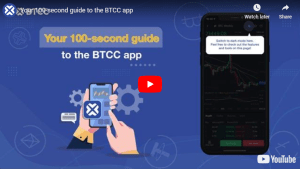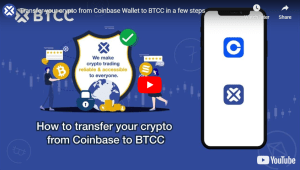How To Use ChatGPT? – Beginner’s Guide
A whole new AI-powered conversational interface has arrived. The popularity of ChatGPT has skyrocketed recently. It has been put to use in the fields of music composition, subject comprehension, humor writing, screenwriting, and even computer code debugging. The bot is so popular that it reached one million users in just five days.
Then why is everyone so upset about it? Here, you’ll find a comprehensive guide that will show you how to make full use of ChatGPT. But before we get into it, let’s take a step back and think about what ChatGPT is and why the newest AI tool is getting so much attention.
What is ChatGPT?
San Francisco-based OpenAI, a research company, created the artificial intelligence chatbot ChatGPT. It is a paradigm for learning languages that may be used in conjunction with either supervised or reinforced machine learning. ChatGPT has a large and intricate learning model, making it stand out from other chatbots. It has the capability to comprehend the context of your messages and respond accordingly.
The development of ChatGPT has just begun. On November 30, 2022, the prototype was released to the general public for testing. However, it has demonstrated promise as a general-purpose artificial intelligence resource. The tool can be used for general discussion as well as brainstorming, game design, script authoring, and other creative endeavors.
That’s awesome to hear! However, I don’t know how to put it to use. I’ll go right to the point: here is the procedure for utilizing ChatGPT.
How to Use ChatGPT?
You need to be 18 or older and a part of OpenAI to begin using ChatGPT. The chatbot is now offered at no cost, and signing up takes only a few minutes. What you should do is this:
Step 1
Click the Try ChatGPT button on the OpenAI homepage. Try can be accessed from the menu bar at the very top of the website.
Step 2
After that, you’ll be prompted to create an account or log in. Create an account with OpenAI by providing your email address if you haven’t already. For entry, you can also be asked to provide a phone number.
Step 3
Upon entering, you will see the usual warnings. Among these is a warning that people teaching AI may observe your use of ChatGPT to gauge the program’s efficacy. If you want a quick summary of what to anticipate, check out the disclaimers.
It’s time to start chatting with ChatGPT. To start chatting, look for the text box toward the bottom of the screen.
Step 4
A rapid reply will be generated by ChatGPT. In order to get things rolling, we just googled “what is bitcoin?” It was around five seconds before the robot responded (see fig. below). The explanation was clear and concise, which was really appreciated. To try again if you’re not satisfied with the result, click the Try Again button. The computer program will then attempt a new response.
Step 5
Reply to ChatGPT’s messages in the message box to carry on the chat. You can also start a new conversation by clicking the “New Thread” icon in the sidebar on the left.
We only had a short conversation with the bot, but based on our brief experience, it seems to perform a passable job at mimicking human speech and thought. Unless you already know it, it’s hard to discern when you’re chatting with an AI. The absence of mistakes and increased typing speed, however, may cause suspicion.
ChatGPT can also be used as a platform for releasing new code or showcasing existing projects.
To sum it up, you should give ChatGPT a shot.
That’s essentially all there is to knowing about ChatGPT. The chatbot’s impressive capabilities demonstrate the value and potential of artificial intelligence and machine learning. The cohesiveness of its movie concepts and the precision of its answers particularly struck us. While promising, this technology is still in its infancy. Sam Altman, co-founder and CEO of OpenAI, has gone on record as saying, “ChatGPT is quite limiting.” The businessman added that depending on it “for anything essential right now” would be a mistake.
In spite of this, you are free to utilize the language and ideas generated by ChatGPT for whatever uses you see fit, be they personal or professional. Instead of directly copying the bot’s suggestion, it’s preferable to expand upon it. Due to the lack of a current anti-plagiarism system in ChatGPT, it is imperative that you provide unique content at all times.
FAQs
1.For what purpose do you utilize ChatGPT?
ChatGPT is yours to do with as you like. You could get it to break down tough concepts, compile healthy meal plans, offer suggestions for your next novel, create/release computer programs, and more! Essentially, all that limits you is your own creativity.
2.Do you need an app to use ChatGPT?
This version of ChatGPT is a web application. This means there is no need to download or install any additional software in order to gain access; you may do so directly from your web browser. The OpenAI service is available there. If you want to learn more about ChatGPT, have a read through our BeInCrypto guide.
3.What does it cost to use ChatGPT?
ChatGPT is open source and free to use as of December 2022. The OpenAI service is available there. The firm has not commented on rumors that it may switch to a freemium business model.
Related Posts:
BTCC Guide-How to Deposit Crypto on BTCC?
What is Crypto Futures Trading – Beginner’s Guide
What is Leverage in Cryptocurrency? How Can I Trade at 100X Leverage?
Best Crypto Exchange to Trade with Leverage
Best High Leverage Crypto Trading Exchange Platform
Here is a Cryptocurrency Scammer List of 2022
Free Crypto No Deposit Bonus For Signing Up 2022
Terra Classic Price Prediction- Will LUNC Hit $1?
Binance Learn and Earn Quiz Answers – LDO, WOO, QI Quiz Answers
Terra Classic Burn: The Reason Behind LUNC and LUNA Recent Spike