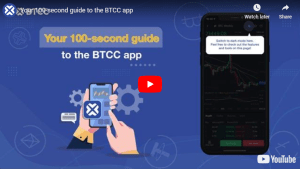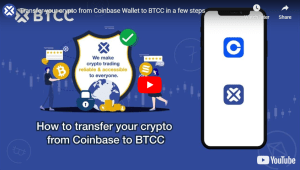How to Withdrawal Crypto on BTCC
In our previous guide, we took a closer look at how to deposit crypto on BTCC. And how about the withdrawal process of crypto? Today we will take an in-depth look at it.
BTCC Withdrawal Teaching
BTCC’s withdrawal is similar to the concept of deposit, except that the process becomes “transfer from BTCC to other wallets”, so as long as we know the address and network of another wallet, we can withdraw funds from BTCC. Here first introduces the withdrawal steps of BTCC, also taking app as an example:
- Click on the Assets menu
- Click the Withdraw Button
- Select “Withdrawal Currency”
- When you choose a blockchain network, choose the same network as another wallet
- Enter the “Withdrawal Address”, which is the “Deposit Address” of another wallet
- Enter the “Withdrawal Amount”
- Enter the “Withdrawal Address Source”, such as Binance, FTX… Wait a minute
- Click “Submit”
- After the security verification, you can withdraw the withdrawal of coins
After the BTCC withdrawal, you need to wait for the confirmation of the blockchain network, after the confirmation is completed, other wallets should be able to see the deposit, if there is no payment for a long time, you can also ask the customer service of BTCC. Next, we will also describe how to transfer funds from BTCC to other wallets.
Wallet Transfer: Transfer from BTCC to Binance
If you have cryptocurrency and want to transfer money from BTCC to Binance Binance, you need to obtain Binance’s “stored value address”, also using the Binance APP as an example, the process is as follows:
- Tap on the Funds menu
- Click Spot”
- Click the Pre-value button
- Select “Currency”
- Select Network”
Then you can see Binance’s “stored value address”, and then open the BTCC withdrawal page:
- When you choose a blockchain network, choose the same network as Binance
- Enter the address, which is Binance’s “stored value address”
- Enter “Withdrawal Quantity/Amount”
- Fill in the address source, and choose Binance here
- Click “Submit”
- After the security verification, you can withdraw the money to Binance
Wallet Transfer: Transfer from BTCC to ACE
If you want to transfer crypto assets from BTCC to ACE, you must also know the deposit address of ACE, first open the ACE App:
- Click wallet”
- Click “Deposit”
After opening the ACE’s currency page, select “Currency” and “Chain”, it will display the “currency address” of the currency below, and then we open the BTCC withdrawal page:
- Select “Blockchain Network” to select the same network as the ACE
- Enter the address, which is the “incoming address” of the ACE
- Enter “Withdrawal Quantity/Amount”
- Fill in the address source, select Other, and then enter ACE
- Click “Submit”
- After the security verification, you can withdraw the money to the ACE
Wallet Transfer: Transfer from BTCC to MAX
Let’s introduce how to transfer from BTCC to the account MAX, after reading the previous introduction, you should know the process! However, this side still comes to demonstrate, first find out the max deposit address, open the MAX APP:
- Click wallet”
- Select “Currency”
- Click “Receive”
- Then a page will pop up, it will explain which “protocol” this currency supports, that is, the blockchain network, and there will be a “show address” button below, click into it to see MAX’s “deposit address”.
Once you have the deposit address for MAX, you can open the BTCC withdrawal page and then
- Select the blockchain network, choose the same network as MAX
- Enter the address, which is max’s “deposit address”
- Enter “Withdrawal Quantity/Amount”
- Fill in the address source, select Other, and enter MAX
- Click “Submit”
- After the security verification, you can withdraw the money to MAX
BTCC Deposit and Withdrawal Fee
BTCC does not need to charge a fee when reloading and depositing, and a handling fee will be charged when withdrawing the currency, and the handling fee will be determined according to the currency of the currency and the “network”, these information can be found in the BTCC rate standard, and it is possible to add, subtract or modify it in the future.
| Currency | Top-up fees | Withdrawal fees |
|---|---|---|
| BTC | 0 | 0.0004 |
| ETH | 0 | 0.005 |
| USDT-TRC20 | 0 | 2 |
| USDT-ERC20 | 0 | 20 |
| USDT-OMNI | 0 | 10 |
| XRP | 0 | 1 |
| ADA | 0 | 0 |
| USDC-TRC20 | 0 | 2 |
| USDC-ERC20 | 0 | 20 |
From this side, it can be seen that the fee for raising coins for some networks is relatively cheap, and TRC20 networks like USDT or USDC will be much cheaper than ERC20.
BTCC Deposit and Withdrawal Limit
When BTCC charge and withdraw coins, you should also pay a little attention to the “minimum amount of coins” and “the number of minimum coins”, and the upper limit of the number of coins is related to whether the account account has passed KYC, the table is as follows:
| Currency | Minimum deposit quantity |
Minimum amount of withdrawals |
Single withdrawal limit |
24 hr withdrawal limit |
|---|---|---|---|---|
| BTC | 0.0001 | 0.0015 | 0.5 | 2 |
| ETH | 0.005 | 0.02 | 10 | 50 |
| XRP | 2 | 50 | 10000 | 50000 |
| ADA | 2 | 50 | 10000 | 50000 |
| USDT | 2 | 50 | 10000 | 50000 |
| USDC | 2 | 50 | 10000 | 50000 |
FAQ
How long does it take to deposit and withdraw coins?
About 15 minutes after applying for withdrawal of money, the subsequent arrival speed depends on the platform and network congestion to which the coin is withdrawn, it is recommended that if the account has not arrived within 2 hours, you can ask BTCC’s customer service.
What happens if I fill in the wrong currency, address, or network?
When recharging or withdrawing coins, the currency, address and network information must be filled in correctly, and any information filled in incorrectly cannot be found!
Conclusion
BTCC withdrawal and deposit explanation to this side, if you have experience in depositing and leaving other exchanges, these operation processes should not be difficult, mainly afraid of choosing the wrong currency or network, or filling in the wrong address, in order to just in case, the first time the transfer, whether it is charging or withdrawing coins, it is best to transfer a small part of the amount in the past, and then transfer a large amount of money after confirmation of the account will be more insurance.
Unless there is an urgent use of the part of the card to buy coins, it is still cost-effective to buy coins from other exchanges (such as: MAX, ACE). Finally, if you haven’t registered for BTCC yet, you can click the button below to register!