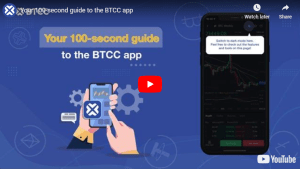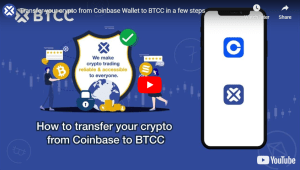Lucky Block NFT: How to Buy It?
If you are interested in Lucky Block NFT and want to add some to your portfolio before they sell out. Here is a how-to guide for you to follow.
How to Buy Lucky Block NFT?
Step 1: Create a MetaMask Wallet
The first part of the investment process is to set up a MetaMask wallet. The reason for this requirement is that MetaMask is the only supported wallet on the Lucky Block NFT launchpad.
Although this popular wallet is also available to download as a mobile app – it is much easier to add the MetaMask extension to your Google Chrome browser.
Once you have done this, you will need to choose a strong password and write down your 12-word backup passphrase. The latter will allow you to access your MetaMask wallet in the event you forget your password or you need to transfer funds from another device.
Step 2: Add BSC to MetaMask Wallet
Now that you have set up MetaMask on your mobile device, you will need to add wBNB tokens so that you can pay for your Lucky Block NFT purchase.
As noted earlier, wBNB operates on the Binance Smart Chain and it mirrors the main version of BNB like-for-like. Now, by default, MetaMask does not provide access to the Binance Smart Chain. Meaning – you will need to manually add it.
To do this, you will first need to click on the ‘Add Network’ button from the top-right corner of your MetaMask interface. Then, you will need to manually complete each box as follows:
Step 3: Add wBNB Tokens to MetaWallet
Now that you have added the Binance Smart Chain to your MetaMask interface, you can now transfer wBNB tokens over.
To do this, you will first need to copy the unique wallet address for wBNB as per your MetaMask account. Then, paste this into the external source that your wBNB is currently located – such as another wallet or an exchange.
If you do not currently own wBNB – you can buy some from a popular crypto exchange like Binance.
Tip: When you buy Lucky Block NFTs, the transaction is facilitated by the Binance Smart Chain – which charges transaction fees. This averages $0-$1 per transaction – so make sure you have slightly over the $1,500 asking price to cover this charge.
Step 4: Connect MetaMask Wallet to the Launchpad of Lucky Block NFT
The next part of the process is to head over to the Lucky Block NFT launchpad. This is the only place to buy Lucky Block NFTs while the official fundraising campaign is active.
Next, click on the ‘Connect Wallet’ button, followed by ‘MetaMask Wallet’.
You will now see a pop-up notification appear from MetaMask, asking you to confirm that you authorize the Lucky Block NFT launchpad to access your wallet.
Step 5: Pick the Lucky Block NFT You Like
Once you have authorized the connection between MetaMask and the launchpad, you can then spend some time browsing the Lucky Block NFTs that are available to buy.
Each NFT is denoted by its number – which runs from 1-10,000. Not all numbers will be available as Lucky Block has already sold a significant number of its NFTs.
Step 6: Purchase Your Chosen Lucky Block NFT
The final step is to buy your chosen Lucky Block NFT.
First, click on the ‘Buy Now’ button. Then, you will be asked to confirm the purchase by MetaMask via a pop-up notification. Once you confirm, a smart contract will be posted to the Binance Smart Chain network. And, in just a few seconds, the purchase will be confirmed.
Now, you’ve just purchased a Lucky Block NFT!
Read More:
Pi Network Coin Price Forecast 2022 – 2025: Is It a Ponzi Scheme?
Pi Network Launch Date: When Will Pi Coins Enter The Market?
Pi Cryptocurrency Review: Is Pi Network a Scam?
Ethereum Price Prediction 2022, 2025, 2030: Will ETH Reach $5,000 in 2022?