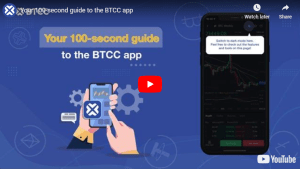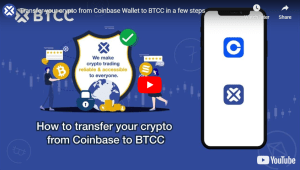How Can Coins be Transferred from Coinbase to Ledger?
Coinbase is a cryptocurrency exchange that gives you the option of storing your bitcoin either online or in a physical wallet. You can store your cryptocurrencies in either the Ledger Nano S or Nano X, both of which are hardware wallets.
Most cryptocurrency exchanges allow you to keep your assets either online or offline in a hardware wallet, and Coinbase is no exception.
Coinbase to Ledger Nano X or S transfer
You must first set up your Ledger Nano S or X before you can transfer crypto from Coinbase to it. When downloading software, make sure that you follow the manufacturer’s recommendations.
1.Plugging in your Ledger
The Ledger Nano X and S can be connected to your PC.
Using the Ledger Live App, type in your password
This step should be simple if you’ve already installed and downloaded the software on your Ledger device.
Choose the’receive’ option from the menu on your left to bring up a funds receipt screen
The information you’ll find on this pop-up screen will help you get your money.
snapshot illustrating the ability to receive
Identify the Account You Wish to Credit
You’ll have to decide the cryptocurrency you’d like to transfer to the device, as well as which account you’d like to transfer your digital assets from.
When you are done with this step, click the ‘continue’ button.
Open the Appropriate App on Your Ledger Mobile Device
Different coins can be received on your ledger device using the included programs.
Make sure you’re using the correct app for the coin you’re trying to transfer.
When you first set up your device, these apps should be pre-installed.
Make sure your Ledger device is connected to your computer and that you select the correct app for the coin you intend to transfer.
To proceed, click the ‘continue’ button on your computer’s menu bar
Continue when prompted to validate the device’s IP address.
validate the device’s IP address
Perform an Address Verification by Hand
Make sure your online wallet address matches your device’s by performing this manual step. There is a button to the right of your Ledger device that you can use if they are the same.
It is expected that Ledger will provide an update
If you’ve done everything correctly, your computer program will let you know. To copy the address, click the “copy” button.
Log in to Coinbase.com
Log in to your Coinbase account once your gadget has been set up and is ready to receive your crypto.
2. Select ‘Accounts’ from the Dashboard
Select “accounts” from the Coinbase dashboard so that you may access your online wallet accounts that you’ve set up.
3. Select a Coinbase Wallet
Coinbase plans to offer a variety of wallets for different types of digital currency.
Choosing a wallet that can store Bitcoin is important because we are moving it.
It should be accompanied by a small Bitcoin icon.
Finally, pick the’send’ option located beneath the wallet.
4.The Ledger Address is as Follows
Due to the fact that your Ledger device is a cold, offline wallet, you must enter the unique address that is provided with it.
You’ll input the recipient’s email address in the’recipient’ box and the number of Bitcoins you wish to transfer into the next box.
It’s also possible to attach a note, which will serve as a reminder to retain a record of the changeover.
Choose ‘continue’ to proceed.
FAQs
1.Why Transfer Coins from Coinbase?
Because cold wallets remain offline, they are extremely impossible to hack, making them the safest option for holding your money. There is always the danger of a security breach with online wallets. A hardware wallet or a paper wallet are your only secure bets when it comes to safeguarding your bitcoin funds. A paper wallet will be too inconvenient if you frequently exchange your bitcoin coins, thus a hard wallet is the better option.
2.Ledger Live is described as a “wallet,” but is it?
Because it’s a hardware wallet, all of your cryptocurrency assets will be held in the cold wallet offline on the device itself.
3.Is Ledger Live Available for Purchase?
Yes, you can buy, sell, and trade your cryptocurrency assets just like you would on a cryptocurrency exchange.