Recommended
How to Trade and Deposit Cardano (ADA) on BTCC?
In this article, we will show you how to trade and deposit Cardano (ADA) on BTCC. It’s straightforward and doesn’t require advanced knowledge to complete the whole process. Let’s start it.
How to make a deposit in ADA?
1. Go to Home or Assets. Tap Deposit.
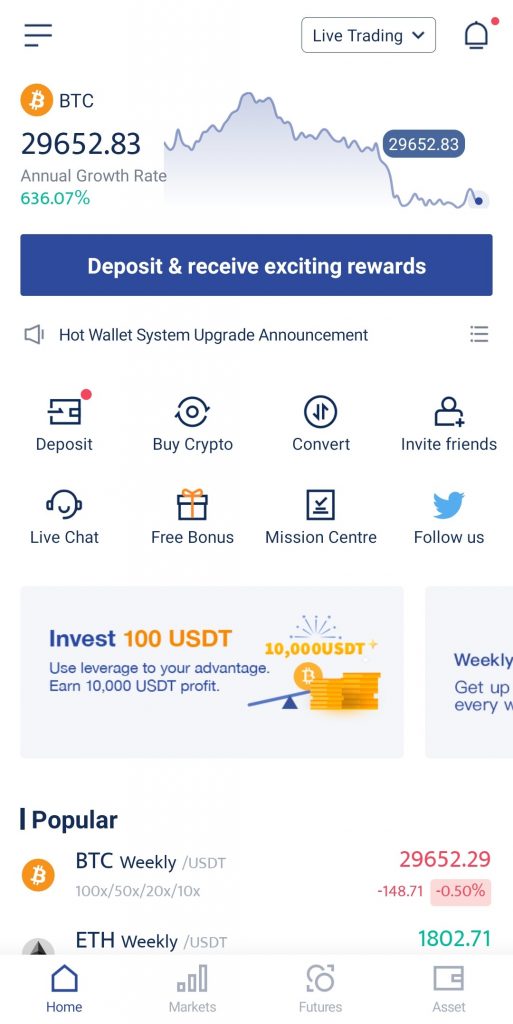
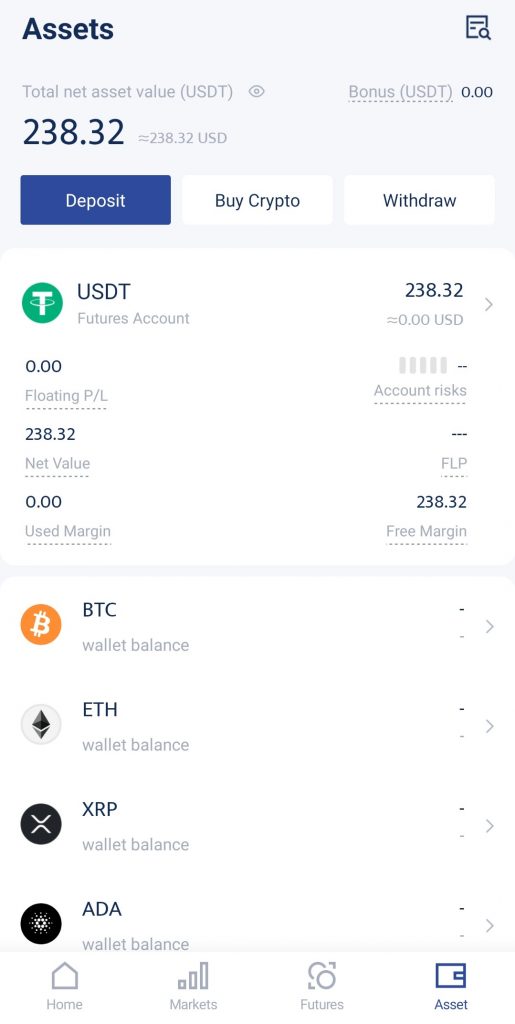
2. You will see a list of deposit currencies available. Choose ADA.
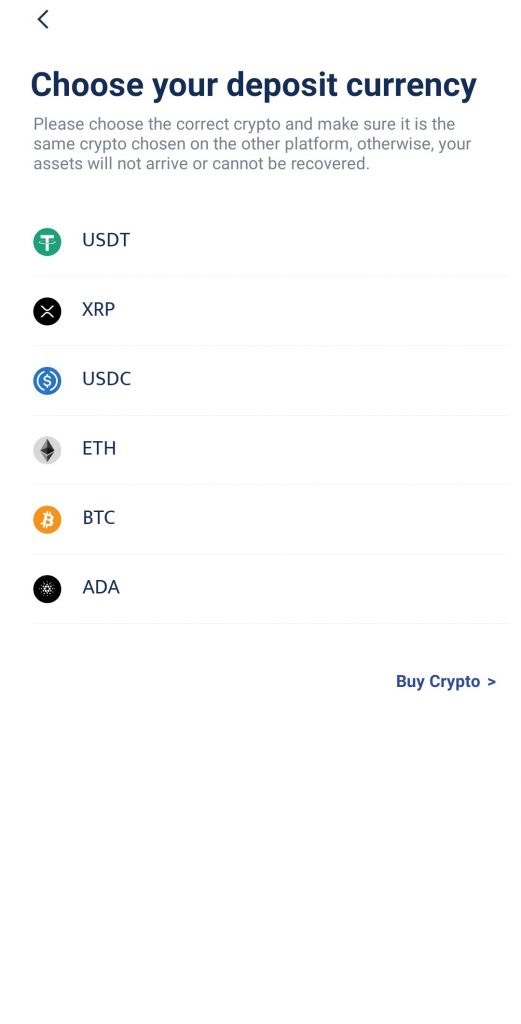
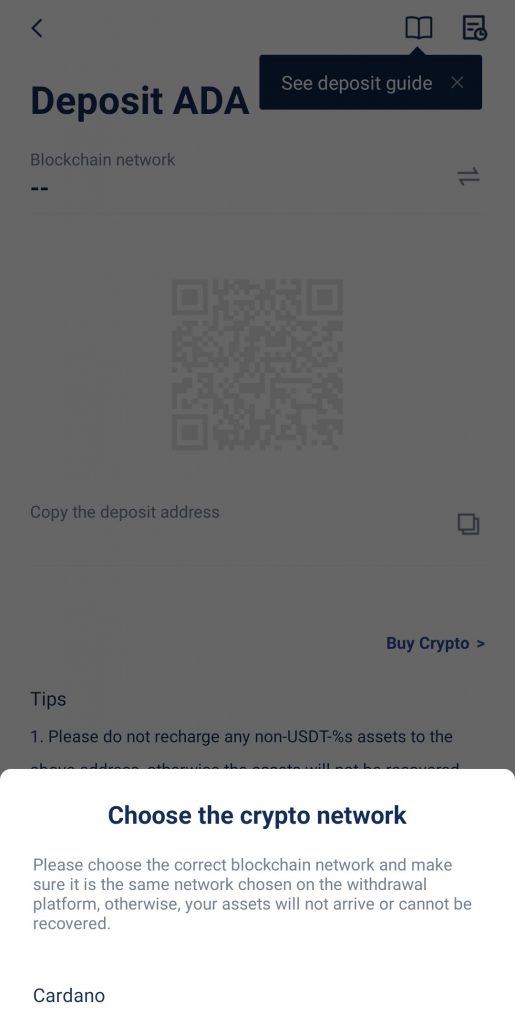
3. Copy the deposit address by tapping on the copy icon or by using the Copy address function.
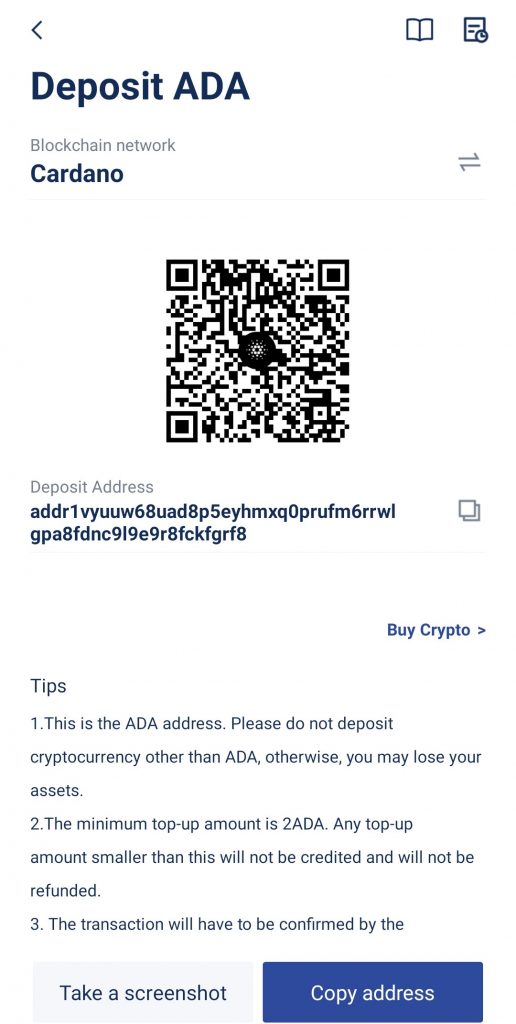
4. Leave the BTCC app for now and go to the wallet/exchange where you would like to transfer your ADA from.
5. Complete the steps as required on the other platform. Paste your BTCC wallet address when you make the withdrawal.
6. Once you’ve completed the necessary steps on the other platform, go back to the BTCC app. You should be able to see your deposits in minutes.
How to Convert ADA
1. Go to Home or Assets. Tap Convert.

2. Select your source currency and target currency. You may choose to convert ADA to BTC, ETH, or XRP, or vice versa.
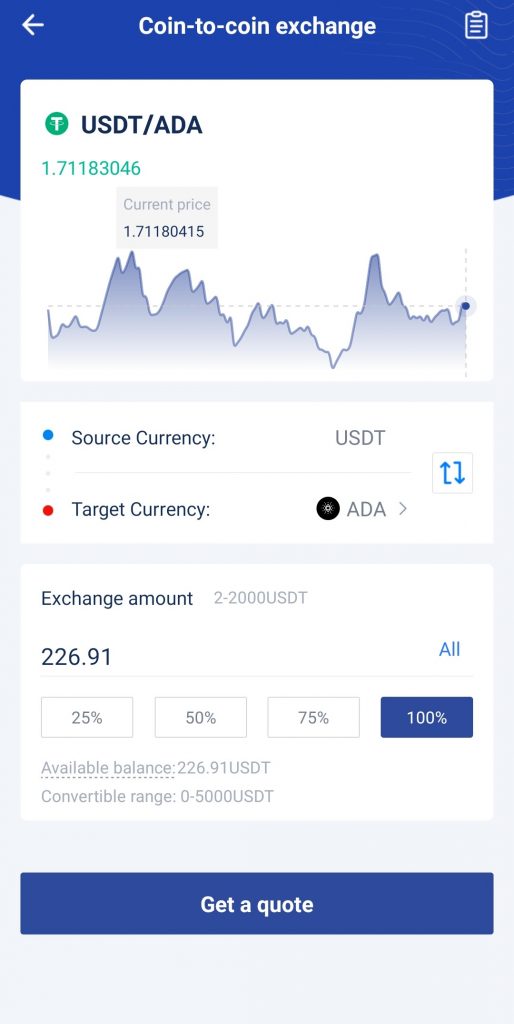
3. Enter the amount you would like to convert.
4. Tap Get a quote to check the price. Confirm the conversion by tapping on the button.
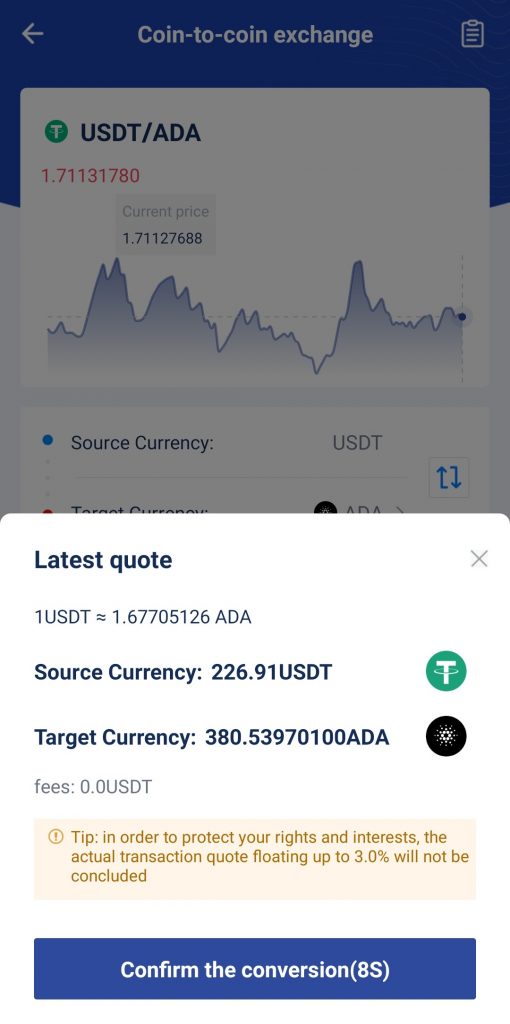
5. Voilà! You’ve converted your crypto to your desired currency.
Trade ADA weekly futures on BTCC
We offer ADA weekly futures with a leverage of 50x on BTCC. If you’re bullish on the coin, tap Buy to open a long position; if you think ADA is going on a downtrend, tap Sell to open a short position.
You can also set your stop loss/take profit targets here to manage your risks.
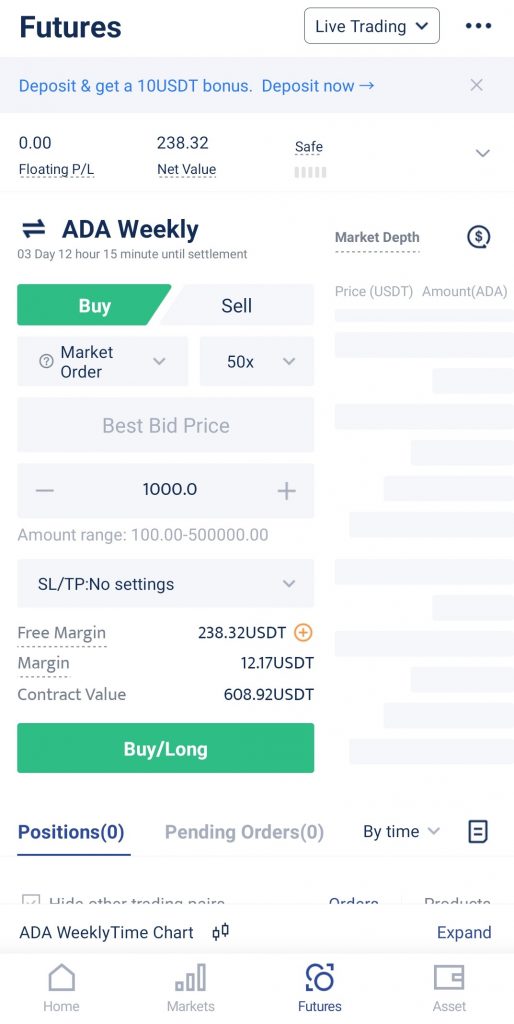
BTCC also launched tokenized futures this year, allowing users to trade stocks and commodities futures with USDT as the margin.
Read More:
ADA Cardano Price Prediction 2025, 2030
How to Transfer Crypto from Binance to BTCC
What Is Futures Trading in Crypto? A Guide for Beginners
Wild Cash App by Hooked Protocol: Answer Quiz to Earn $HOOK
Hooked Protocol Price Prediction: How High Will HOOK Coin Go?
When Will Pi Coin Launch: Pi Network Phase 4 Release Date
Is Pi Network Legit Or Scam: Pi Coin Real Or Fake?
Gasoline Price Prediction 2022,2030: What Will It Be In Next Five Years?
CRO Crypto Price Prediction 2025: Will CRO Coin Ever Reach $1?
Luna Classic Price Prediction: Will Luna Classic Reach $1?
LUNA Classic Burn: Will LUNC Burn Its Supply?
Terra LUNA 2.0 vs. Luna Classic (LUNC): What Are the Differences?
HBAR Price Prediction 2022, 2025, 2030
What Is PoW Ethereum (ETHW)? Your Ultimate Guide
XLM Price Prediction: How High Can XLM Go in 2030?
Metamask Airdrop – To Get $MASK Token For Free?
Best Bitcoin Casino Free Spins No Deposit 2022
What Is Algorand (ALGO)? A Guide for Beginners
Dogelon Mars Price Prediction: Is Dogelon Mars A Good Investment?
Register now to begin your crypto journey
Download the BTCC app via App Store or Google Play
Follow us
Scan to download
- Terms & Agreement
- Customer Service
- Online Customer Support
- Report an Issue
- support@btcc.com
- listing@btcc.com
Quick Links
Risk warning: Digital asset trading is an emerging industry with bright prospects, but it also comes with huge risks as it is a new market. The risk is especially high in leveraged trading since leverage magnifies profits and amplifies risks at the same time. Please make sure you have a thorough understanding of the industry, the leveraged trading models, and the rules of trading before opening a position. Additionally, we strongly recommend that you identify your risk tolerance and only accept the risks you are willing to take. All trading involves risks, so you must be cautious when entering the market.
The world’s longest-running cryptocurrency exchange since 2011 © 2011-2025 BTCC.com. All rights reserved




Comments
Leave a comment
Your email address will not be published. Required fields are marked with an asterisk (*).
Comment*
Name*
Email address*