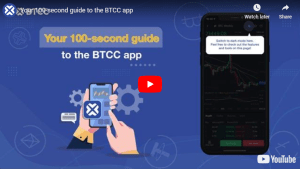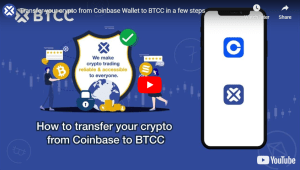How to Build a Crypto Mining Rig for Beginners in 2022
To make money even while you sleep, consider mining Bitcoin (BTC) or another cryptocurrency. However, a Bitcoin mining set up must be constructed before you can begin. If you’ve followed the news at all in the last decade, you’ve probably learned about cryptocurrency mining.
But if you want to start crypto mining, you should know that it takes more than just installing a software on your regular gaming PC. Even if a high-powered modern computer may theoretically be used for crypto mining, specialized hardware is still recommended. For that reason, I’ve written this article to walk you through the process of constructing your very own Bitcoin mining setup.
Is it really necessary to construct a cryptocurrency mining setup from scratch? Due to the high cost of most ready-made mining rigs currently available. As more users join the Bitcoin network to fight for the rewards, the price of mining rigs has risen dramatically in recent years.
In order to reduce initial investment and achieve greater operating flexibility, several seasoned Bitcoin miners have turned to creating their own mining rigs. Additionally, there are usually few options for customization in pre-made cryptocurrency mining rigs.
In this article, you’ll find instructions for assembling a cryptocurrency mining equipment that will reliably generate income while you sleep. Although we will be primarily concerned with Bitcoin, you are free to use your mining equipment to generate any cryptocurrency you like.
Let’s start with some of the most basic questions before we dive into the best practices for constructing a Bitcoin mining rig.
What is a Bitcoin Mining Rig?
A mining rig is a piece of hardware that increases the number of coins in circulation for a specific cryptocurrency. This process is necessary for the peer-to-peer (P2P) network functionality of cryptocurrencies.
The primary advantage of cryptocurrency mining and crypto in general is that there is no need for a government, third party, or central authority to oversee the process.
How much profit do Bitcoin mining rigs generate?
As of right now, adding a block to the blockchain nets you about 6.25 bitcoins. As of this writing, one bitcoin was worth around $30,000. Thus, in June of 2022, the value of 6.25 bitcoins was close to $187,500.
Keep in mind that the payout is halved every 4 years, or every 210,000 blocks. This emphasizes the urgency of beginning Bitcoin mining immediately.
Plus, don’t expect to make $200,000 in ten minutes. There are thousands of Bitcoin miners competing for the same block reward. This means that there is no assurance that the block will be added.
Having more miners on the network makes it harder to mine. As a result, more and more processing power is required to solve each block. With the Bitcoin hashrate having recently broken its previous record high, this is only going to increase.
Since it is nearly impossible to mine a single block on your own, many Bitcoin miners have opted to join mining pools. A mining pool is a group of miners who pool their computing resources in order to share the rewards.
How Long Does Mining One Bitcoin Take?
A miner’s output rate in Bitcoins is proportional to the hash rate of the hardware they are utilizing. The most powerful machines require roughly 10 minutes to produce a single Bitcoin.
Note that this is relevant only if you have access to substantial computing resources or participate in a Bitcoin mining pool like Foundry USA.
Is it worthwhile to construct a Bitcoin mining rig in 2022?
In the past, novice miners might earn 50 BTC every 10 minutes just by sitting at home and mining. In comparison to present day, that’s ten times as many! If you mined just one of the first Bitcoin blocks and kept it safe in your wallet till now, you’d have the equivalent of $450,000 in cryptocurrency.
So, yeah, constructing a bitcoin rig in 2022 is highly recommended! It’s not like you have to put yourself in the minds of the folks who decided against Bitcoin mining in 2010; chances are, you were one of them! The sooner you get started, the more likely you are to see results down the road.
How to construct a bitcoin mining rig from scratch
A crypto mining rig’s one and only job is to process the algorithm for the cryptocurrency you’ve selected. It’s not only cheaper to run, but it also has a better return on investment (ROI).
Keep in mind that you’ll need to spend more time sourcing and physically constructing the rig because it requires the procurement of specific components used exclusively in the crypto mining process.
The hardware isn’t the only factor, by the way. Finding the finest mining pool and using the appropriate software are prerequisites for successful cryptocurrency mining. It takes a lot of forethought, direction, and persistence to get things going.
How to build a crypto mining rig for beginners
If you follow the directions to the letter, building a bitcoin mining equipment is similar to assembling a Lego set.
Step 1 : Connect the motherboard
The motherboard that supports six graphics processing units (GPUs) for the mining rig needs to be mounted externally.
Prior to proceeding, check that the lever protecting the central processing unit socket has been released.
Step 2 : Connect the processor to the motherboard
Now you need to make the connection between the CPU and the motherboard.
Insert the chosen CPU into the motherboard slot. Make sure it is placed correctly. Careful attention must be paid to the CPU pins when putting the processor into the motherboard socket. If pins bend, it might ruin the entire CPU.
A manual is something you should keep around as a reference. It can be used as a template for attaching the CPU heatsink.
Step 3 : Install the RAM
Memory expansion, or random access memory (RAM), installation, follows. The RAM module may be easily installed into the RAM socket on the motherboard. Once the motherboard’s side brackets have been opened, the RAM module can be inserted with a light push.
Caution is required at this stage because the RAM can only be locked into the socket in one way. It may take a firmer push than usual to insert the RAM into its proper slot. The RAM’s side brackets will self-lock into place upon proper installation.
Step 4 Connect the motherboard to the frame
The motherboard needs to be carefully mounted on the mining frame or whatever is being used in its stead.
Take special care not to scratch the motherboard’s bottom when touching it. Only the screw holes should the motherboard touch the metal frame of a mining equipment. Adjust the screws until the motherboard is firmly mounted.
Step 5: Connect the power supply
To get the most life out of your power supply and get the best performance, put it close to the motherboard. There needs to be enough area for the power supply inside the mining gear. A 24-pin power connector can be found on most motherboards. Each device typically has one standard 24-pin connector.
They won’t work if they aren’t securely fastened to the motherboard of the mining setup. Connect the 8-pin CPU power connector to the area of the motherboard that is nearest the CPU. Both the power and CPU connectors for a PCIe 6+2 system are 8-pin designs, so take care not to mix them up. When compared to its CPU counterpart, the PCI-e cable is noticeably more slender.
Step 6 Install risers to the system
To use the x16 USB riser board, you’ll need a shorter PCI-e connector, namely a PCI-e x1. This is what the motherboard hooks up to. The risers can only be used with access to electricity. Some riser models call for a PCIe six-pin connector, while others need for a SATA cable or a Molex connector.
Before plugging in the USB risers, double-check that the appropriate power cables are attached. Up to two Molex or SATA connectors can be found on each power wire.
Step 7 Attach GPUs
Secure all of your graphics cards to the motherboard with the help of the USB riser. You must plug your GPU into the PCI-e 6+2 power connectors. In the future, you’ll need to plug in the remaining five GPUs to these ports.