Recommended
What is Metamask? Guide for Beginners
2022/05/16By:
Just as anyone needs to put their traditional money in their wallet, cryptocurrencies cannot be without wallets, even though they are digital assets. Let’s take a look at Metamask, an exclusive hot wallet for holding cryptocurrency assets.
Many cryptocurrency enthusiasts hold the view that a decentralized application ecosystem is quite difficult to operate considering some complexity of the system. Therefore, many enthusiasts choose to quit using these decentralized applications. However, as a unique and popular wallet of Ethereum (ETH) blockchain, Metamask contains a unique design to remedy the complex challenges faced by users of many decentralized applications, so as to reduce the threshold of entering Ethereum’s DAPP ecosystem and ease the adoption process.
Although there are many wallet services available to cryptocurrency users, Metamask has gained traction and become the most popular cryptocurrency wallet, with more than 21 million monthly active users. Its interoperability with all Ethereum based platforms has obviously greatly promoted its adoption. There is much more about Metamask and its efficiency in the cryptocurrency community. Let’s take a closer look at what Metamask is.
Definition of Metamask
Metamask is a free hot wallet in the form of browser extension, which is committed to decentralized applications based on Ethereum network. It basically provides support for Ethereum and all other erc-20 tokens, allowing users to store them securely and trade exclusively to any Ethereum address.
Metamask functions like any other web browser. It only requires users to simply install Metamask Chrome extension or Firefox extension on smart phones, personal computers and other devices, so that they can enjoy seamless connection with any Ethereum based decentralized applications, including NFT market.
Quite interestingly, Metamask obviously lays a free and convenient channel for users to experience the exciting new world brought by decentralized applications, web browsing, defi and ultimately blockchain technology.
| Download App for Android | Download App for iOS |
How Does Metamask Work?
Metamask’s function is a form of free mobile application as a smartphone. It can also be used as an extension of chrome, Firefox, brake and edge desktop browsers. Metamask has a very simple and friendly user interface. It only requires users to simply set a password and may remember or write down secret recovery phrases.
Its design ensures the discrete storage of user information, which is well encrypted in the network wallet. Information and assets are stored locally in wallets, so users can only access them through registered passwords or secret recovery phrases. In this way, users can easily switch their browsers or devices without worrying about losing access to their wallet, as long as they still have a password or recovery phrase in hand.
Metamask strictly supports ether and ether related tokens. Therefore, cryptocurrencies that have no connection or relationship with Ethereum blockchain cannot be traded or stored on Metamask.
What’s Special About Metamask?
Metamask has different unique qualities, making it the preferred cryptocurrency wallet for many cryptocurrency users. It can cope with the difficulties faced by using decentralized applications, help many enthusiasts easily interact with decentralized applications, and enter the DAPP market effortlessly.
With Metamask, users can easily spend their assets in the game, bet on tokens in gambling applications, and trade on decentralized exchanges, which is not common in other cryptocurrency wallets. Metamask is believed to be responsible for the significant expansion of the defi ecosystem.
More importantly, it helps to manage space and relieve users from the pressure of downloading Ethereum blockchain and executing transactions. Instead, it sends requests on behalf of the user to the outgoing node on his computer. It makes it easier to send in and out ether coins.
| Download App for Android | Download App for iOS |
Using Metamask
Because Metamask deploys a simple model, the process of setting up the wallet is as simple as having chrome on the device and chrome based browsers such as brake or Firefox. Therefore, to use the Metamask wallet, users need to first download the official Metamask extension suitable for their browser (i.e. Metamask chrome or Firefox extension) and install it correctly on the device.
The next step after installing the extension is to set up your wallet. Once installed successfully, a flash screen will appear on the device. This flash screen welcomes the operator to Metamask. There is a “start” button on the screen to guide the user into the process of creating wallet.
After clicking the “start” button, the next step is to click the “create wallet” button that pops up after the first step. A question will pop up about whether the user wants to “improve Metamask”. Users can easily refuse or accept the question, depending on whether it attracts their interest. However, the process of creating a wallet is as simple as making a few self-evident clicks to ease the guidance process.
Create a Password
In addition, the next important thing to do is to create a password. It is recommended that users make sure to choose a strong and unique password, which is the one they are most familiar with. A strong password should contain large and small letters and symbols. It can also include numbers.
After the password is created, the user will see a secret recovery phrase containing 12 words. This phrase should be written down and kept out of the reach of intruders or third parties, because if a person loses access to his computer, this phrase is very helpful to restore his cryptocurrency wallet. The successful completion of all these processes indicates that the user’s wallet has been successfully created.
The process of executing transactions and connecting to DAPP is also easy because the wallet simplifies transactions. Users who intend to send the transaction only need to enter the recipient address, the amount to be sent and the transaction fee, and then click “send”.
| Download App for Android | Download App for iOS |
Conclusion
As mentioned earlier, Metamask has laid a simple entrance in the emerging decentralized application ecosystem. Therefore, for those who seek to easily store their Ethereum integrated tokens (including ethers), it has become a highly recommended cryptocurrency wallet. Users who seek to easily connect and interact with decentralized applications should try to reach out to decentralized applications.
Users of the zed application should try to experience the experience provided by Metamask. Metamask basically provides a unique channel for enthusiasts to easily enter the market space of defi, NFT and dapps without any form of expertise.
Register now to begin your crypto journey
Download the BTCC app via App Store or Google Play
Follow us
Scan to download
- Terms & Agreement
- Customer Service
Quick Links
Risk warning: Digital asset trading is an emerging industry with bright prospects, but it also comes with huge risks as it is a new market. The risk is especially high in leveraged trading since leverage magnifies profits and amplifies risks at the same time. Please make sure you have a thorough understanding of the industry, the leveraged trading models, and the rules of trading before opening a position. Additionally, we strongly recommend that you identify your risk tolerance and only accept the risks you are willing to take. All trading involves risks, so you must be cautious when entering the market.
The world’s longest-running cryptocurrency exchange since 2011 © 2011-2024 BTCC.com. All rights reserved



Comments
Leave a comment
Your email address will not be published. Required fields are marked with an asterisk (*).
Comment*
Name*
Email address*