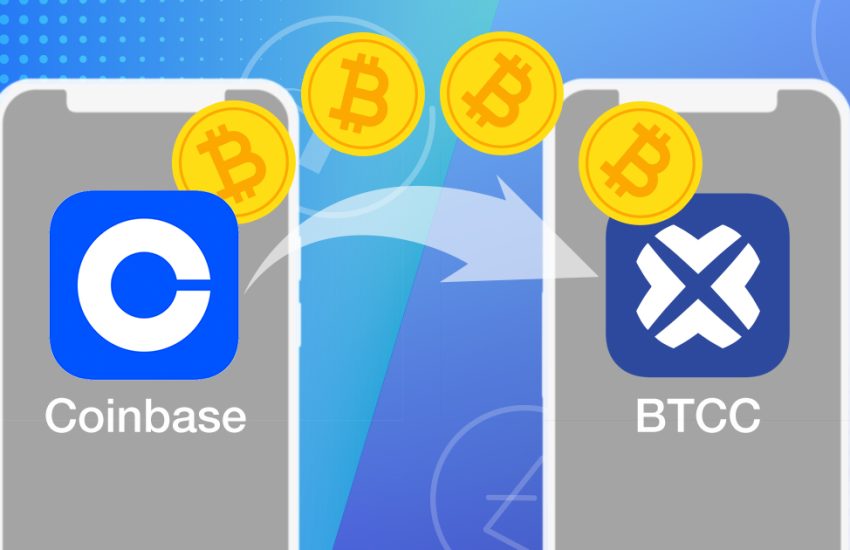How to Buy and Sell LTC (Litecoin) Futures at BTCC
The world’s largest digital currency asset manager, Grayscale Investments saw the largest capital inflow by raising $1.05 billion for its investment products during the third quarte of 2020.
Currently, there are more than 510,000 Bitcoin stored in the Grayscale Bitcoin Trust fund (GBTC), which is equivalent to 3% of the total amount of BTC, and its total market capitalization of BTC has reached an all-time high of 350 billion dollars on December 6, 2020.
Beside BTC, Grayscale Investment also launch Ethereum Trust funds and Litecoin Trust funds. The marke capitalization of Ethereum and Litecoin are 40.6 billion and 2.7 billion dollars respectively. The move by the digital currency asset manager explain the surge spike in the price of Litecoin.
7 Steps on Buying and Selling LTC (Litecoin) Futures at BTCC
STEP 1: Open the webpage of BTCC futures trading for buying and selling
STEP 2: Choose the type of LTC futures to buy
STEP 3: Select the order types for LTC
STEP 4: Choose the level of leverage to add
STEP 5: Choose the lot size to buy
STEP 6: Set take profit and stop loss targets
STEP 7: Choose the price direction: Buy if you are bullish, Sell if you are bearish
STEP 1: Open the webpage of BTCC futures trading for buying and selling
Register a free account at BTCC in seconds, and make your initial deposit. You can start to trade with the minimum deposit of 2 USDT. If your deposit amount is greater than 500 USDT, you can receive up to 2,000 USDT bonus.
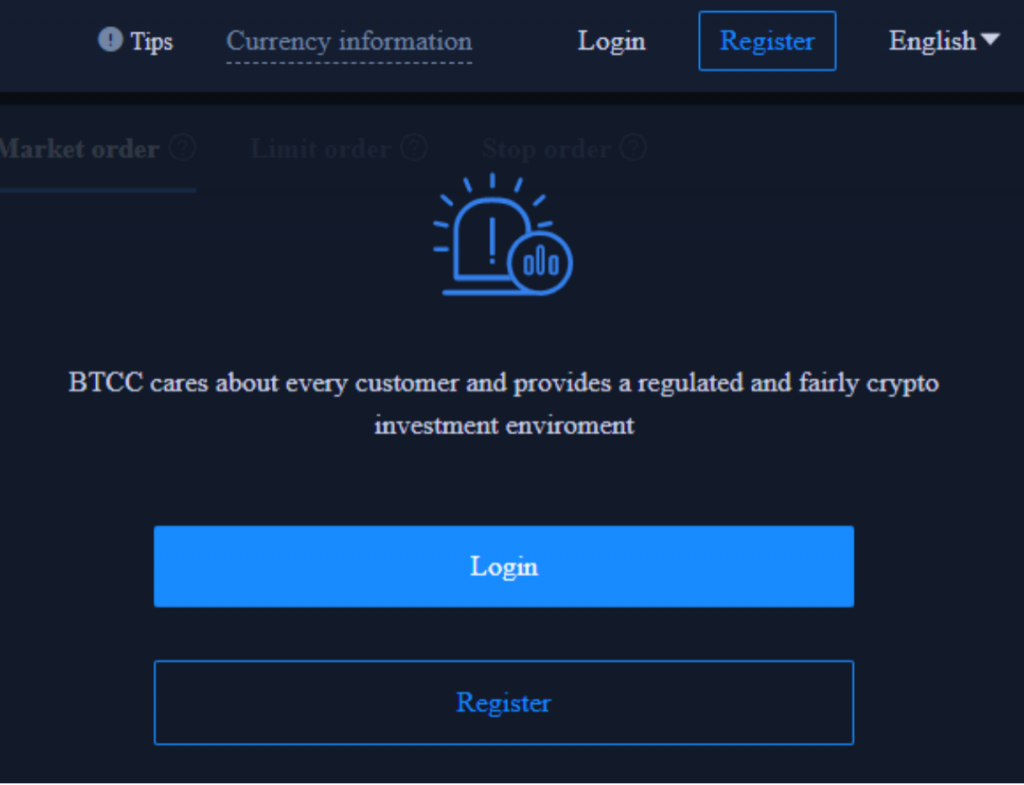
STEP 2: Choose the type of LTC futures contract to buy
Select the weekly contract or perpetual contract of LTC at the top of the page.
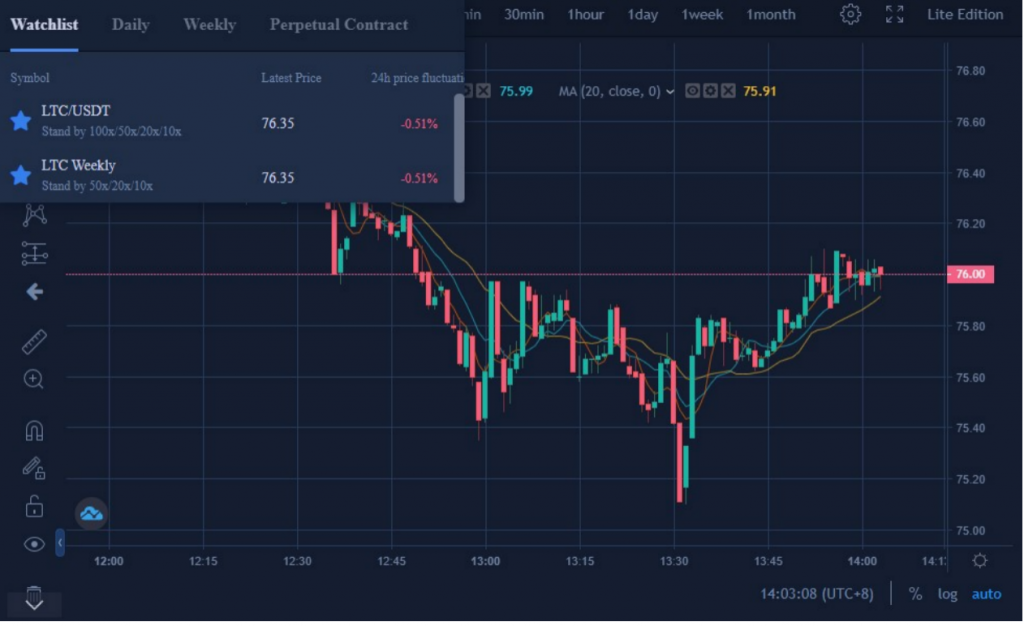
STEP 3: Select the order type for LTC
Select the order types for LTC at the top right of the page. The order types at BTCC included market orders, limit orders and stop loss orders.
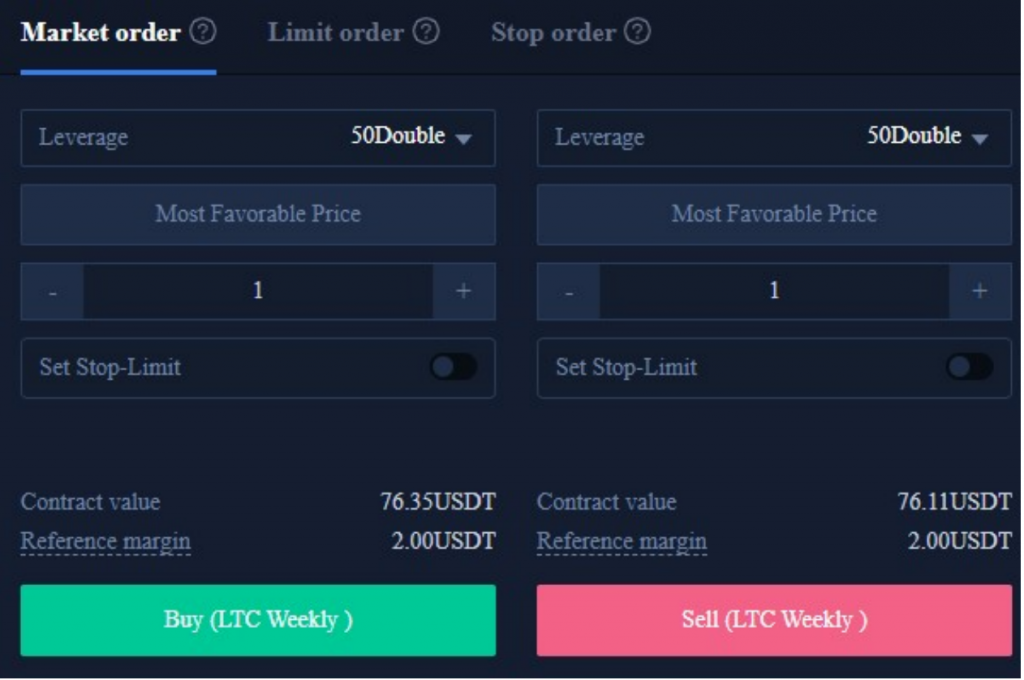
- Market orders: Users place orders at the best current price to execute buy or sell order instantly.
- Limit order: A limit order is a type of order set by the trader to buy or sell at a specified price level or better. The buy order will be executed at the limit price or a lower one, while the sell limit order will be executed at the limit price or a higher one. The limit order can be seen by the market, which has given the opportunity for market participants to fill the buy or sell order.
- Stop order: A stop order, also known as the stop-loss order is a type of order set by the trader to buy or sell at a specified price level. The order will be executed automatically after a certain price level has been reached.
STEP 4: Choose the level of leverage to add
You can adjust the level of leverage based on your need. For example, the leverage of LTC’s weekly contract included 10x, 20x, 50x, and up to 100x leverage.
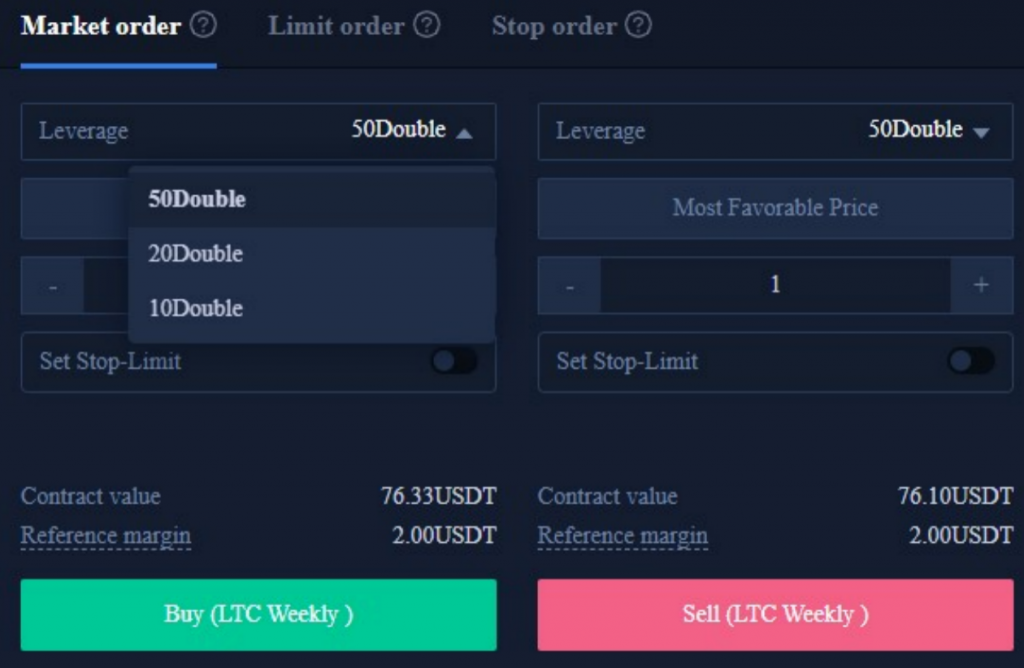
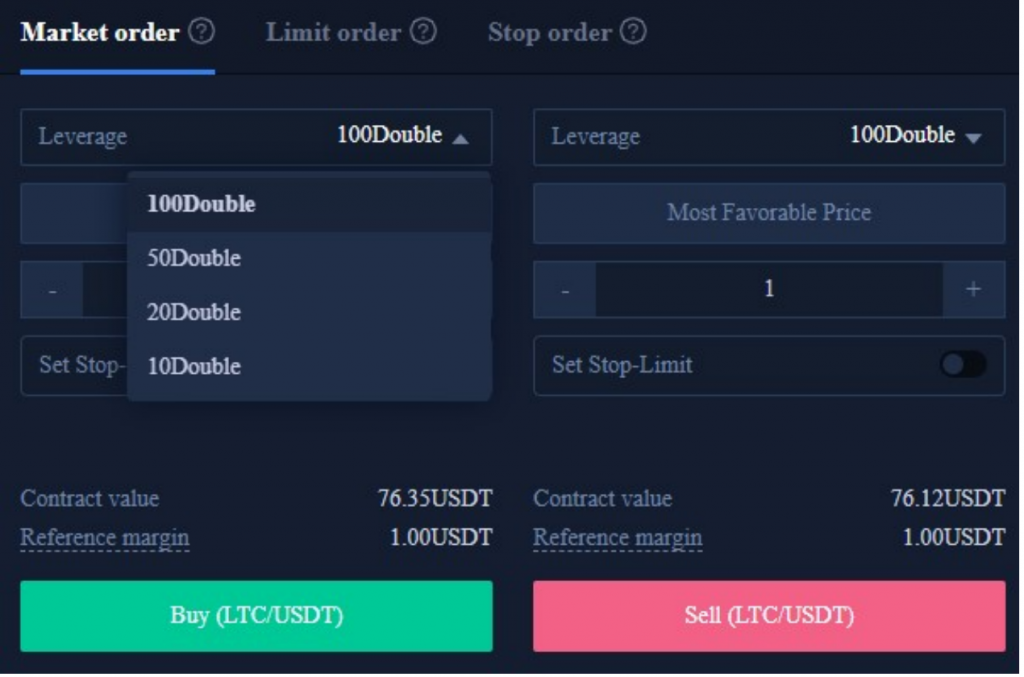
STEP 5: Choose the lot size to buy
Trader can select the lot size based on his need, and the lot size of LTC futures ranged from 1 to 3000 lots. Below are contract values from real-time data and insurance fund for reference.
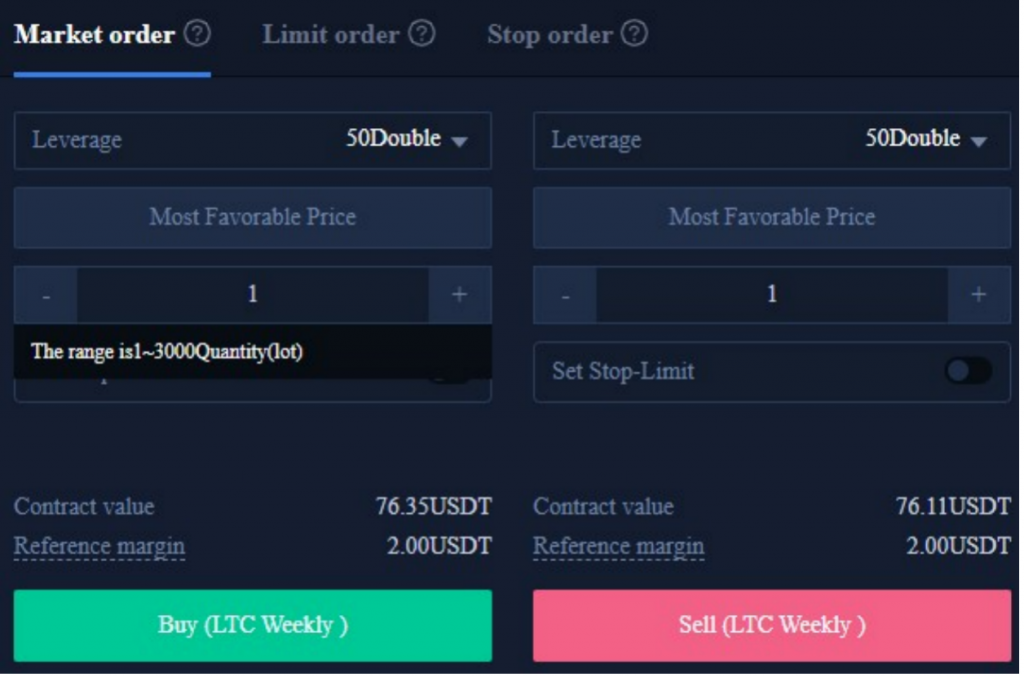
STEP 6. Set take profit and stop loss targets
Market orders, limit orders and stop orders can used to set stop-profit and stop-loss price targets. The difference is that market orders can be executed immediately at the best current price, while limit orders and stop orders can only be executed at the price within a day or during the week.
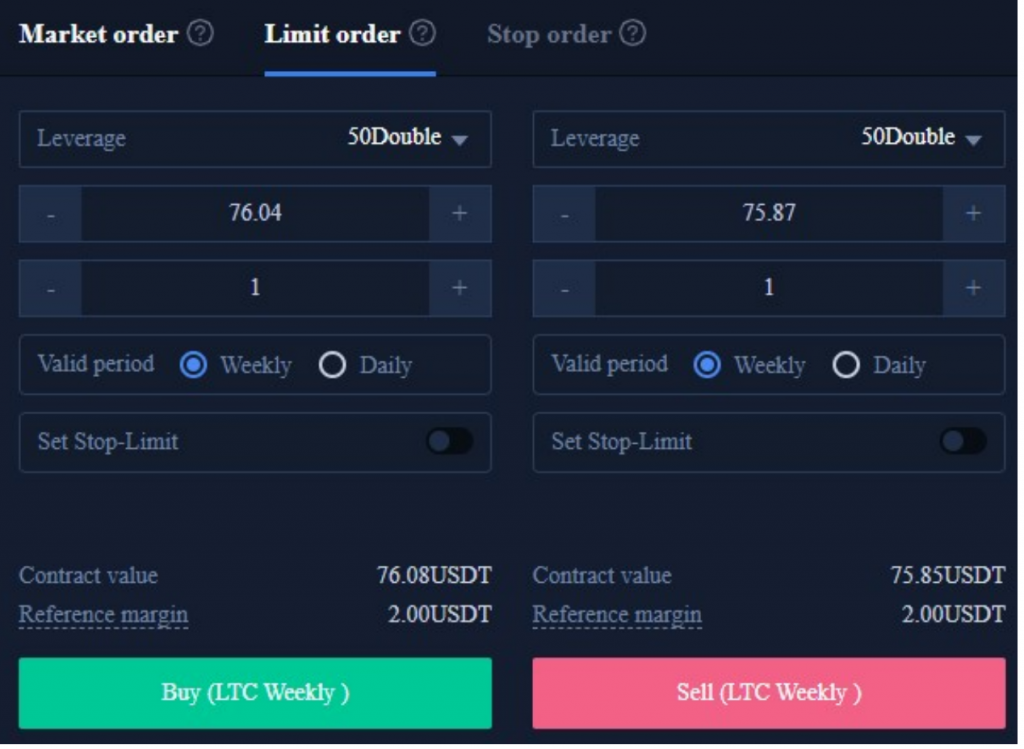
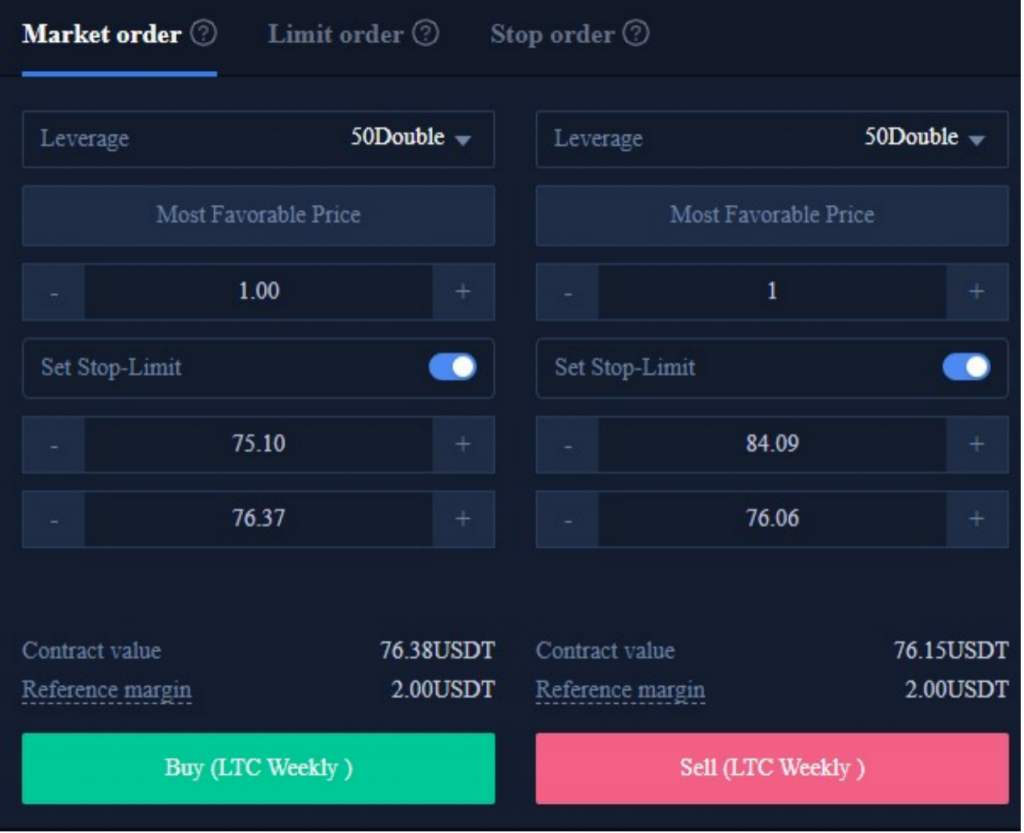
STEP 7. Choose the price direction: Buy if you are bullish, Sell if you are bearish
After setting up the basic data information, users can choose to buy (open long) or sell (sell short) after entering their desired price. Note that the price cannot be higher or lower than the highest buying price or lowest selling price of the platform. Click the buy or sell button, and the LTC order is completed.
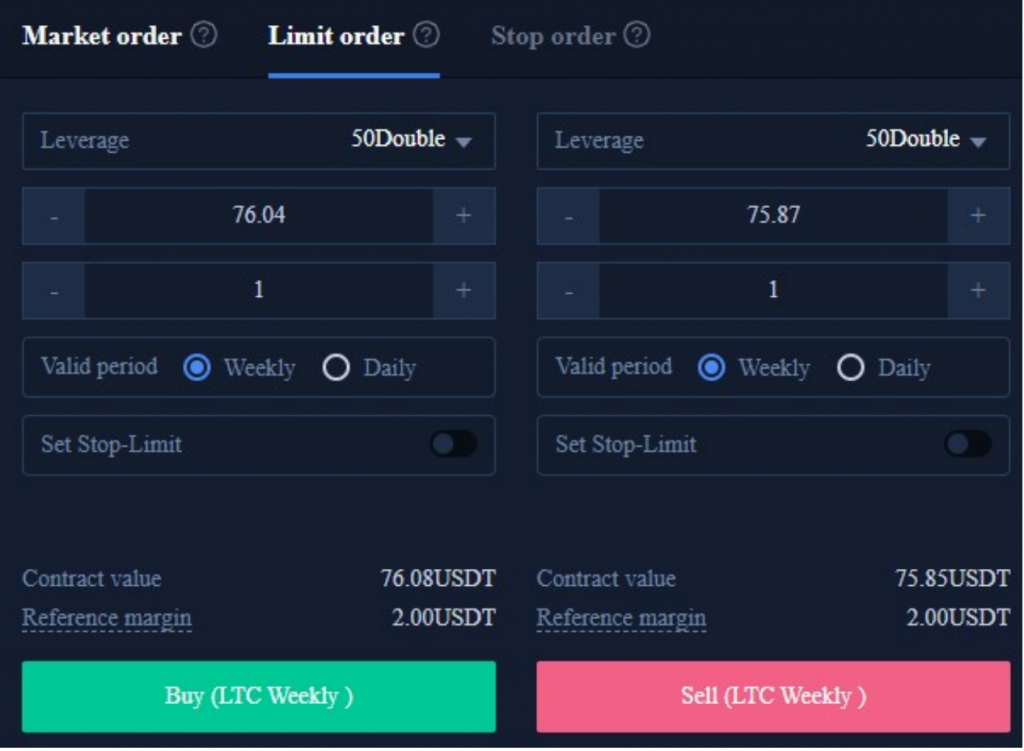
After the contract order is completed successfully, you will be notified at the bottom of the position page; if there is no contract order to be executed, it will be displayed at the bottom of the pending order page.
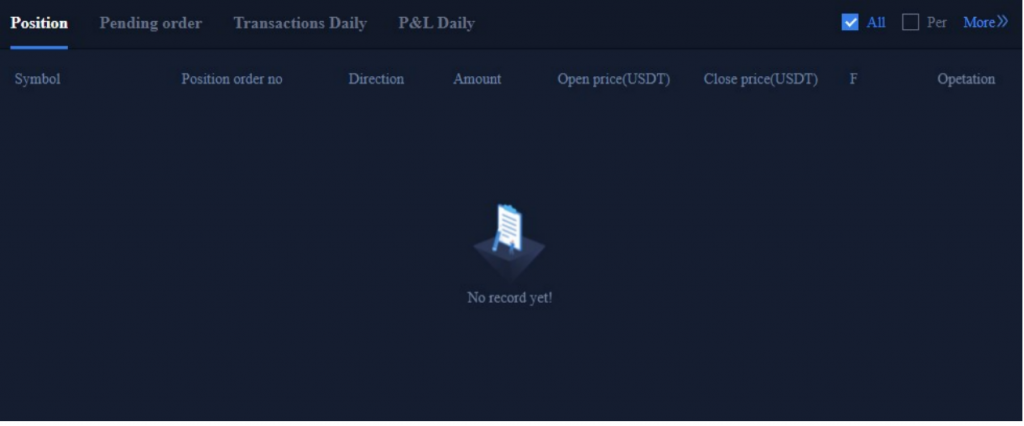
For more orders information, you can click on the futures trading report at the top right of the page to view.
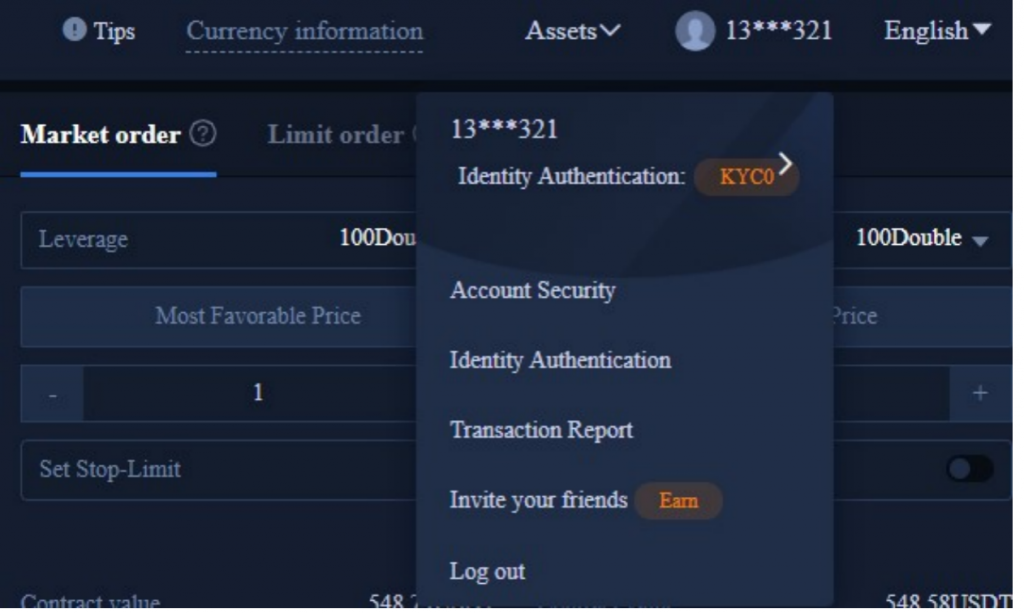
At this point, you have completed the LTC (Litecoin) futures trading. If you have further inquiries, please contact the online customer service.
Go For A Free Account On BTCC Today And Try Your First Litecoin Futures Trading!