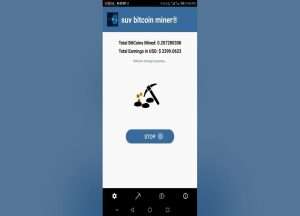How To Withdraw From CoinSpot To Bank Account: A Useful Guide For Australian Traders
Founded in 2013, CoinSpot stands as Australia’s largest and most established cryptocurrency exchange, offering the largest variety of digital assets with 430+ cryptocurrencies. CoinSpot features the use of instant AUD liquidity, which can then be withdrawn directly to users’ chosen Australian Bank Account.
In this article, we will introduce a step-by-step guide about how to complete an AUD withdrawal request to users’ nominated bank account, thus offering a useful guide for all Australia traders.

Launching an AUD withdrawal
Step one: To Initiating an AUD withdrawal, the first step is log into your CoinSpot Mobile App, click the “Account Menu Icon”.

Step two: Select “Withdraw AUD”.

Step three: To initiate an AUD withdrawal to your bank account, tap on your bank details > Then tap Continue.

Step four: Enter the AUD amount to withdraw > Tap Continue.

Step five: Enter the AUD amount to withdraw > Tap Continue. Check your BSB and Account Number, ensuring that this is correct, then select the checkbox > Then tap on Confirm Withdrawal

Congratulations, you have now finished your AUD Withdrawal!

If you would like to view your withdrawals over an extended period, you can access them through your EOFY Statements by navigating to the Order History section in your Account Menu via an internet web browser.
\Trade On BTCC With 10 FREE USDT!/
Cancel AUD Withdrawal (Created Status)
Users can also cancel any withdrawal request if it’s in created status. Follow the steps below to terminate an AUD withdrawal request from the CoinSpot Mobile App.
1. Locate ‘Withdraw AUD’.
2. Once in the Withdraw AUD menu, tap on ‘History’.
3. Tap on the AUD Withdrawal in ‘Created’ status.
4. Once you are ready to cancel your AUD withdrawal, tap on ‘Cancel Order’.
5. Congratulations, you have successfully cancelled your AUD Withdrawal!
A cancelled withdrawal will be confirmed by the green banner as per below.
Ensure the following for a successful withdrawal
- Make sure your bank details are correct
- Make sure you have enough funds in your account during the withdrawal process (1 business day)
\Trade On BTCC With 10 FREE USDT!/
About BTCC
BTCC, one of the longest-running exchanges in the world, supports crypto copy trading, spot trading, as well as futures trading for 300+ cryptocurrencies with a leverage of up to 500Χ. If you want to trade cryptocurrencies in Australia, you can start by signing up for BTCC.

BTCC is among the best and safest platforms for crypto trading. The reasons why we introduce BTCC for you summarize as below:
- Industry-leading security
- High liquidity & volume
- Extremely low fees
- High and rich bonus
\Trade On BTCC With 10 FREE USDT!/
How to Trade Crypto Futures on BTCC?
BTCC supports trading for Perpetual Futures contracts with a leverage of up to 500×, you can buy over 300 cryptocurrencies on BTCC at the most competitive price and highest security.
The following sets forth the step-by-step guidance for crypto futures trading on cryptocurrency exchange BTCC:
Step 1: Create a BTCC account
Step 2: Complete BTCC’s identity verification
Step 3: Fund your BTCC account
On the BTCC official homepage, choose “Deposite”, and then fund your account with your preferred method

Step 4: Place your crypto futures order on BTCC
Go back to the BTCC official homepage, choose “Futures” -“USDT-M Perpetual Futures Contract”, and find the crypto trading pair that you want to trade.

Then, choose the contract trading order type. Futures contract orders on BTCC platform include market orders, limit orders and SL/TP orders.
- Market Order: users place orders at the best price in the current market to achieve fast trading.
- Limit Order: Limit orders are a type of order to buy or sell futures at a price more favourable than the market price. When you buy at a price lower than the market price or sell at a price higher than the market price, the order will be in the form of a limit order.
- SL/TP Order: SL/TP orders are a type of order to buy or sell futures at a price less favourable than the market price. When you buy at a price higher than the market price or sell at a price lower than the market price, the order will be in the form of a SL/TP order.

Next, adjust the leverage multiple.

Please keep in mind that operating leverage carries the risk of liquidation. Leverage should be adjusted based on your financial status and risk tolerance.
Then, choose the lot size and set the SL/TP price. After setting the basic data information, users can choose to buy (open long) or sell (open short) after entering their ideal price. Traders should remind that the price cannot be higher or lower than the highest buying price or lowest selling price of the platform.
Finally, click the buy or sell button, and the crypto futures contract order is completed.
\Trade On BTCC With 10 FREE USDT!/
Recommended for you:
Understanding KYC In Crypto: How To Complete KYC On BTCC
How To Use Copy Trading Strategy To Maximize Your Crypto Profits
Bitcoin (BTC) Breaks $100K Amid Post-Election Bull Run: What Drive BTC Price Up & What’s Next?
How To Buy Meme Coins In Australia – A Beginner’s Guide For 2025
A Beginner’s Guide: How To Buy Crypto In Australia In 2025
Best Crypto Exchanges Australia 2025
Three Secrets All Investors Must Know Before Investing in Crypto
Best Meme Coins to Buy In Australia For January 2025
Best Cryptocurrencies To Buy In Australia For January 2025
Best Gold Stocks To Buy In Australia For 2025
Best Gold ETFs To Buy In Australia For 2025
Crypto Tax In Australia: A Complete Guide For 2025
Australian Cryptocurrency Market Analysis & Outlook 2025
Australia’s First Spot Bitcoin ETF To Start Trading On ASX On 20 June, 2024
Australian Crypto Company NGS Crypto Rebrands To Hiddup Amid ASIC Investigation
Big News: Australia’s First Spot Bitcoin ETF Goes Live Today!
BTCC vs. NDAX: which is a better choice for crypto trading in Canada?
BTCC vs. Bybit vs. eToro:which is the best choice for you?
BTCC vs. Coinbase vs. Crypto.com
Bitcoin Halving Countdown 2024:Something You Need to Know About It
BTCC vs. NDAX: which is a better choice for crypto trading in Canada?
Cryptocurrency Outlook In Canada