Recommended
A Beginner’s Guide: What Is Phantom Wallet & How to Use It?
Phantom Wallet is a cryptocurrency wallet that allows users to manage their digital assets across multiple blockchains, including Solana, Ethereum and Bitcoin. Thanks to its intuitive interface and powerful features, it has become one of the most popular wallets among Solana users.
Whether you’re new to cryptocurrency or an experienced trader, Phantom Wallet offers a seamless experience for managing your assets, making transactions and interacting with decentralised applications (dApps). In this beginner’s guide, we’ll walk you through the essential aspects of Phantom Wallet, including its features, setup process, and effective use guidance.

\Unlock Up To 10,055 USDT In Welcome Rewards!/
What is Phantom Wallet?
Phantom Wallet is a non-custodial cryptocurrency wallet. Since its launch, it has quickly risen to prominence and become a popular choice for users looking to interact with Solana’s fast, low-cost blockchain. It has also added support for other chains, such as Ethereum, Polygon, Base, Sui and Bitcoin.
Phantom Wallet serves as a gateway for users to manage their cryptocurrencies and non-fungible tokens (NFTs). Like other Web3 wallets, Phantom allows users to interact with decentralised finance (DeFi) platforms and applications (DApps).
As a non-custodial wallet, Phantom gives users full control over their private keys, meaning that only the wallet owner has access to their funds. This ensures privacy and security, making it a popular choice among crypto enthusiasts. Phantom is available as a browser extension compatible with Chrome, Firefox and Edge, as well as a mobile app for iOS and Android devices.
Key Features of Phantom Wallet
Phantom stands out among other crypto wallets thanks to its wide range of features, which cater for both beginners and advanced users. Let’s take a look at some of these features:
Multi-chain support
While Phantom’s primary focus is Solana, it has expanded to support other blockchains such as Ethereum, Polygon, Bitcoin and Sui. This makes it a versatile option for crypto enthusiasts who aren’t tied to just one chain.
User-friendly interface
One of Phantom’s standout features is its sleek and intuitive interface. Setting up and navigating the wallet is straightforward, even for beginners. Whether you’re sending tokens or interacting with decentralised exchanges (DEXs), everything is just a few clicks away.
In-Built Swap Feature
Phantom Wallet comes with an integrated token swap feature, enabling users to exchange tokens directly from their wallet, eliminating the need for external exchanges. This makes trading simple and fast, providing a one-stop solution for crypto enthusiasts.
NFT & DeFi compatibility
Phantom supports Solana-based NFTs and integrates with Solana DeFi protocols, allowing users to participate in staking, liquidity pools, and yield farming, all from the wallet—or by connecting in the app website.
Security & privacy
As a non-custodial wallet, users can control their private keys, which are never shared or stored on a central server. Phantom also supports features such as hardware wallet integration and secure backups to help protect their funds against potential threats.
\Unlock Up To 10,055 USDT In Welcome Rewards!/
How to Set Up a Phantom Wallet: a Step-by-Step Guide
Getting started with the Phantom Wallet is simple and user-friendly. This guide focuses on setting up the Phantom Wallet browser extension, although the process is similar on mobile devices. The main difference on mobile devices is that you have the option of using biometric security, such as fingerprint or facial recognition. Follow these simple steps to set up your Phantom wallet:
1. Download the Wallet
Visit the official Phantom website to download the appropriate version for your device. As of press time, Phantom is available as a mobile app for both iOS and Android, as well as a browser extension for Chrome, Firefox, Brave, and Edge.
2. Create or Import a Wallet
Next, you can either create a new wallet or import an existing one. For this guide, we’ll be creating a new wallet.
3. Choose Wallet Setup Method
You can set up your wallet using either an email address or a seed phrase. We’ll demonstrate using a seed phrase for this example.
4. Set a Secure Password
Create a strong password for your wallet. This password will be used locally on your current device and browser profile.
If you’re using a mobile device, you’ll also have the option to enable biometric security (fingerprint or facial recognition) for added protection.
5. Safeguard Your Seed Phrase
Make sure to store your seed phrase in a secure and private location. This phrase is your master key and the only way to recover your wallet if needed. Never share it with anyone.
6. Wallet Setup Complete
That’s it! Your Phantom Wallet is now ready to use. You can start managing your digital assets securely and easily!
\Unlock Up To 10,055 USDT In Welcome Rewards!/
How to Use Your Phantom Wallet?
Phantom Wallet offers both basic and advanced features, making it easy to manage your digital assets. Once set up, navigating and using it is a seamless experience.
1) Adding Funds to Phantom Wallet
There are several ways to add funds to your Phantom wallet. The simplest method is to buy directly within the app:
- On the wallet home screen, click “Buy”.
- Select the cryptocurrency you wish to purchase, such as Solana (SOL), Ethereum (ETH), Polygon (MATIC), Bitcoin (BTC), USDC, and more.
- Enter the amount you want to purchase.
- Choose “Credit & Debit Card” to pay via card, Apple Pay, or your preferred payment method.
- For better rates and lower fees, select MoonPay as your payment provider.
- Click “Buy” and follow the instructions in the MoonPay widget to complete your transaction.
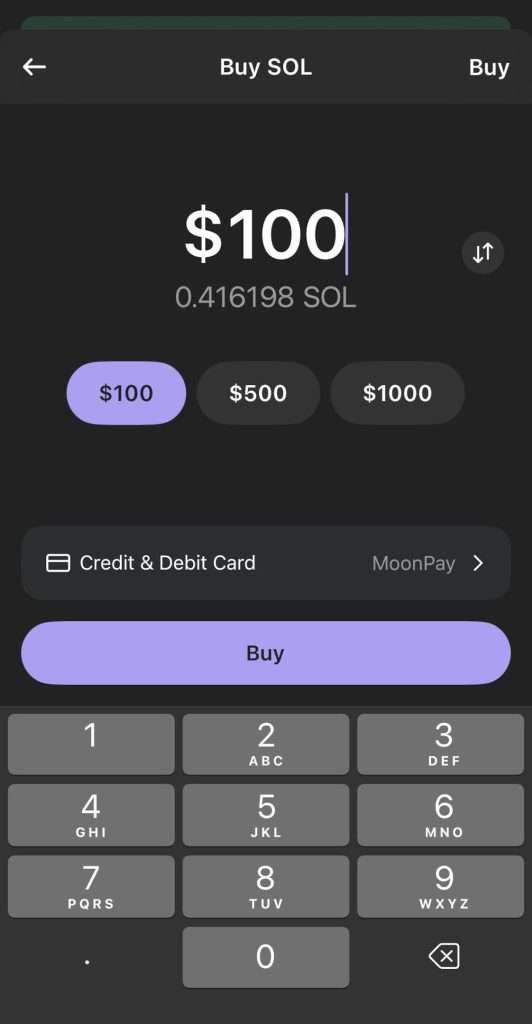
If you’d prefer to add funds by receiving assets from another wallet or through swaps, keep reading for further options.
2) Sending & Receiving Crypto
Phantom Wallet makes it simple to send and receive SOL and other supported cryptocurrencies.
To Send Crypto
- Click the “Send” button on your home screen.
- Select the token you wish to send (Alternatively, click on the asset directly from your home screen and press “Send”).
- Enter the recipient’s wallet address (You can either paste the address or select one of your linked Phantom accounts for quicker transfers).
- Specify the amount of crypto you want to send, then click “Next”.
- Review the transaction details and click “Send” to complete the process.
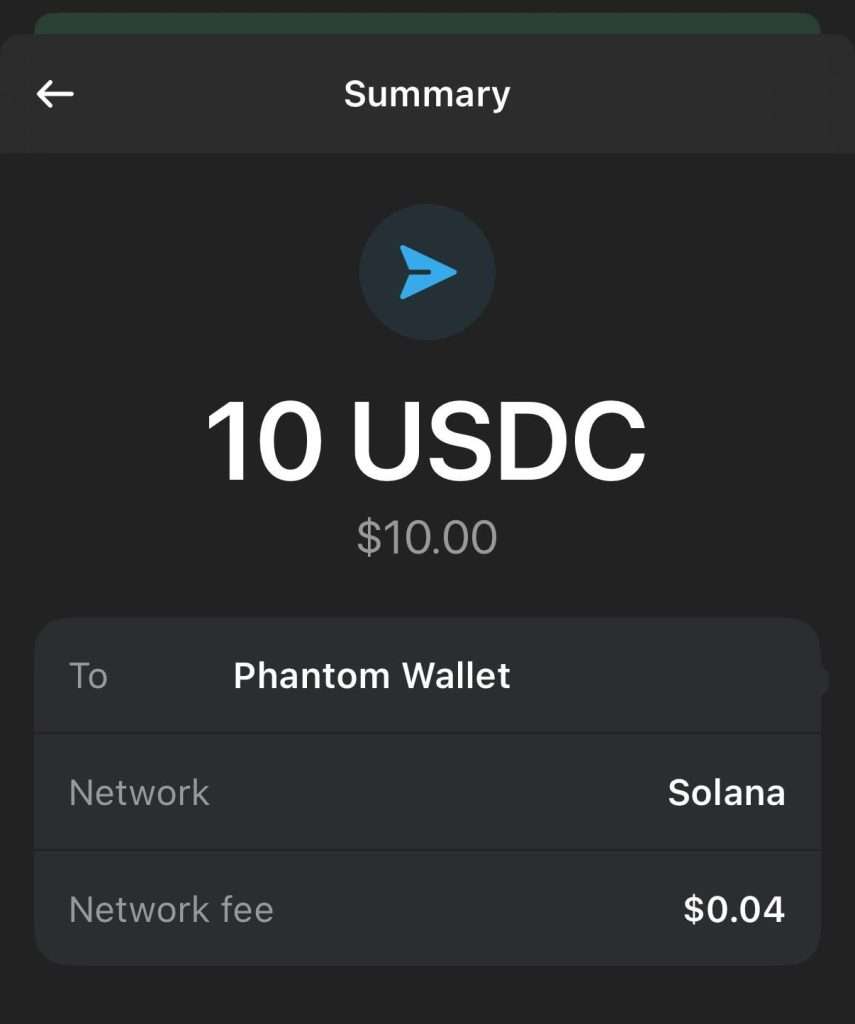
To Receive Crypto
- Click “Receive” on your wallet home screen.
- Choose the asset you want to receive (Alternatively, click the asset from your home screen and press “Receive”).
- Select either “QR Code” or “Copy Address” to generate your wallet address.
- Share the QR code or wallet address with the sender to receive crypto into your wallet.
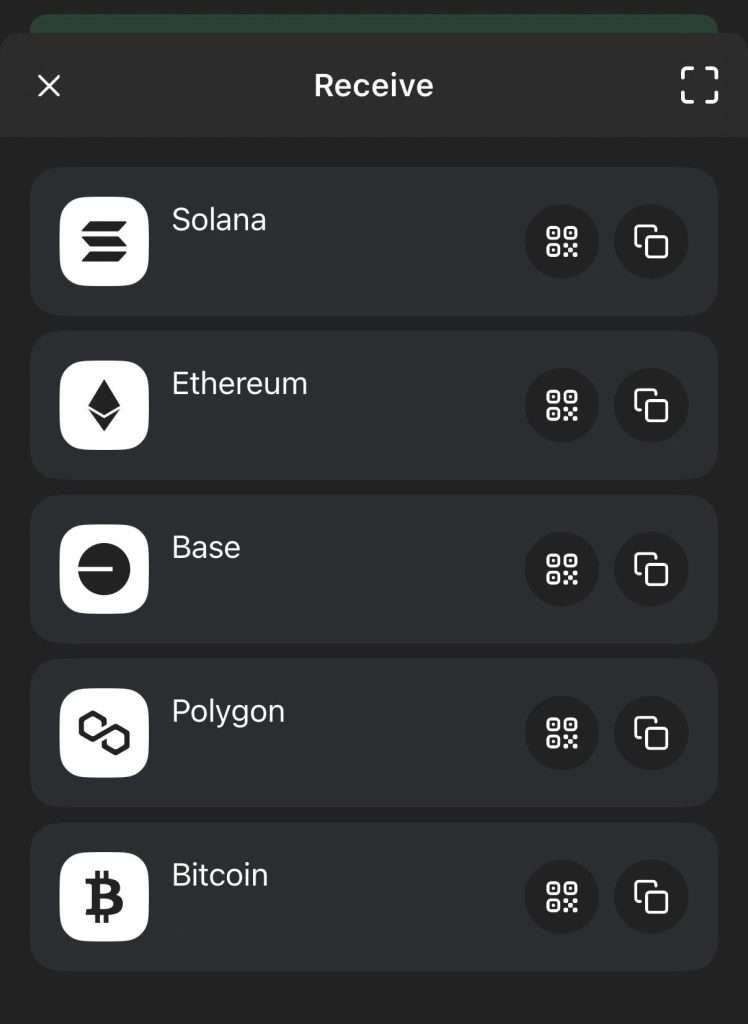
3) Swapping Tokens in Phantom Wallet
- Phantom Wallet includes a built-in token swap feature that lets you acquire other cryptocurrencies directly from the wallet:
- Open your Phantom Wallet and select “Swap”.
- Choose the tokens you want to swap.
- Enter the amount (either the amount to pay or the amount to receive).
- Click “Review Order” to check transaction details, including price, fees, and slippage.
- Once satisfied, click “Swap” to complete the transaction.
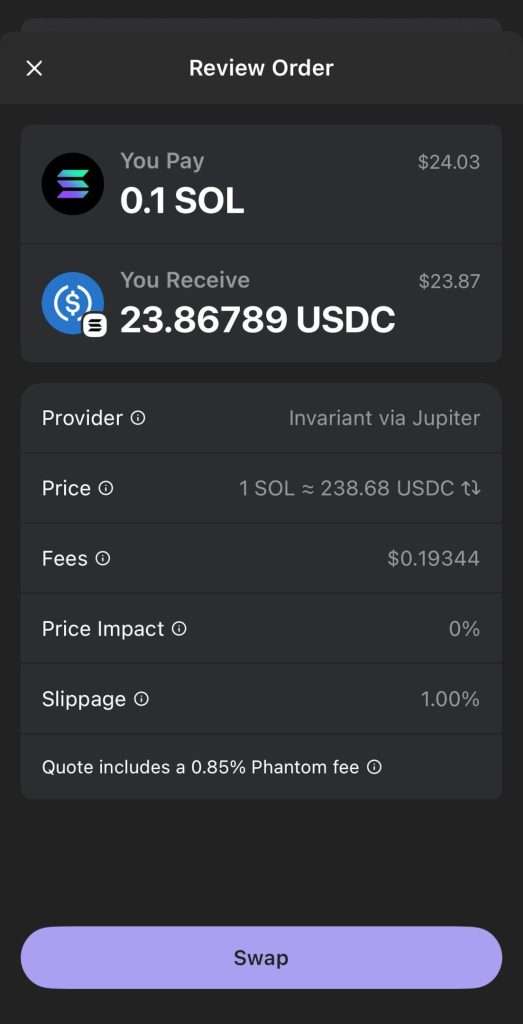
4) Managing NFTs in Phantom Wallet
- Phantom Wallet is an excellent platform to manage your Solana-based NFTs:
- Open Phantom Wallet and navigate to the “NFT” section (the second tab, represented by four squares).
- Here, you can view any NFTs in your collection, send them to another wallet, list them on NFT marketplaces like Magic Eden, or quickly sell them with just one click.
5) Connecting Phantom Wallet to dApps
- Phantom Wallet seamlessly integrates with decentralized applications (dApps) on the Solana network:
- Visit the dApp of your choice, whether on mobile or desktop.
- Click “Connect Wallet”.
- Choose Phantom Wallet from the list of supported wallets.
- Approve the connection, and you’re ready to interact with the dApp.
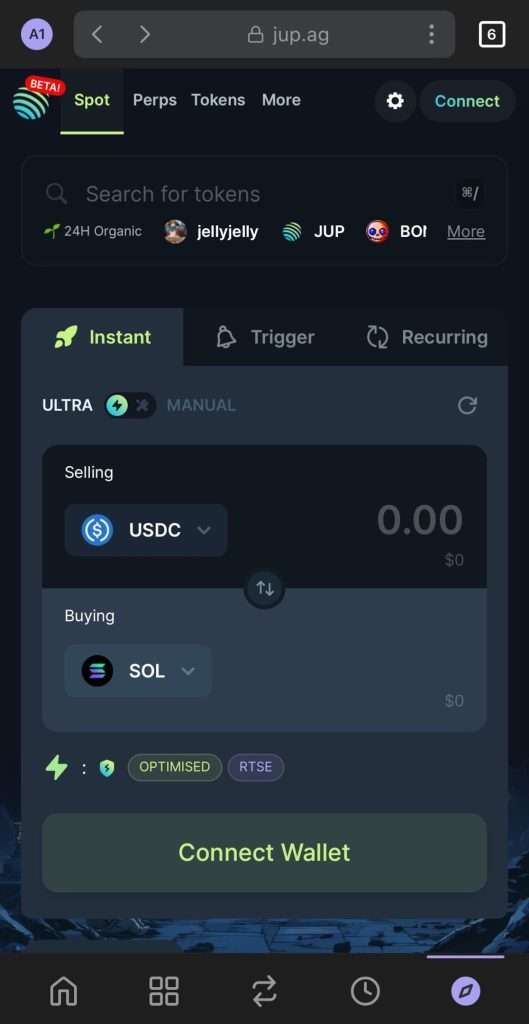
Alternatively, you can use Phantom’s Explore tab (the last tab option) to connect directly to dApps from within your wallet app.
\Unlock Up To 10,055 USDT In Welcome Rewards!/
Conclusion
Phantom Wallet is an excellent choice for users who want a simple yet powerful wallet for managing Solana-based assets. With its clean interface, security features, and support for NFTs and staking, Phantom provides a complete solution for anyone looking to interact with the Solana blockchain. Whether you’re a beginner or an experienced user, Phantom makes it easy to get started in the crypto world while ensuring your assets remain secure.
Setting up and using Phantom is quick, even if you’re new to crypto. Just remember to keep your seed phrase safe, stay cautious with unknown tokens and DApps, and regularly update your wallet app to stay ahead of security threats.
\Unlock Up To 10,055 USDT In Welcome Rewards!/
About BTCC
Fully licensed and regulated in the U.S., Canada, and Europe, BTCC is a well-known cryptocurrency exchange, boasting an impeccable security track record since its establishment in 2011, with zero reported hacks or breaches. BTCC platform provides a diverse range of trading features, including demo trading, crypto copy trading, spot trading, as well as crypto futures trading with a leverage of up to 500x. If you want to engage in cryptocurrency trading, you can start by signing up for BTCC.

BTCC is among the best and safest platforms to trade cryptos in the world. The reasons why we introduce BTCC for you summarize as below:
- Industry-leading security
- High Liquidity & Volume
- Extremely low fees
- High and rich bonus
- Excellent customer service
\Unlock Up To 10,055 USDT In Welcome Rewards!/
You May Like:
How To Mine Bitcoin: A Comprehensive Guide For Beginners In 2025
How To Withdraw Funds From Binance Australia: A Useful Guide In 2025
Best Cryptos To Mine In 2025: A Complete Guide For Beginners
How to Earn Free Cryptos: A Comprehensive Guide For Beginners In 2025
Best Crypto & Bitcoin Casinos Australia 2025
Top Crypto & Bitcoin Casinos Canada 2025
Roobet Promo Code 2025: Earn No Deposit Bonus & Free Spins
LessInvest.com Review 2025: A Complete Guide For Users
How To Maximize You Investment Return With Investiit.com Tips: A Complete Guide For Users In 2025
Investing.com Review: A Full Guide For Users In 2025
Paisaperreels Full Review 2025: Is It Legit or Scam?
Binozy Review: Is Binozy.com Legit or Scam?
Inevitrade Review 2025: A Full Guide For Users
Scrooge Casino Login: A Useful Guide For Beginners In 2025
Best Free Bitcoin Accelerators 2025
How To Get Free Monkey Coin From Telegram Monkey App: A Comprehensive Guide In 2025
What Is eCryptobit.com Invest: A Comprehensive Review & Investment Guide In 2025
What is Etherions.com Tech: Something You Need To Know About It
What Is SUV Bitcoin Miner APK: Everything You Need To Know About It
What Is Fintradix: Everything You Need To Know About It
What Is Webtoon XYZ: Everything You Need To Know About It
What Is Sxx Value 2022 Calculator: Everything You Need to Know About It
What Is Sxx Sxy Syy Calculator: Everything You Need To Know About It
What Is SUV Bitcoin Miner APK: Everything You Need To Know About It
What Is OrbiMount: Everything You Need To Know About It
5StarsStocks.com Platform Review 2025: A Comprehensive Guide For Users
Who Is Sondra Blust: How Does She Start a Successful Path Through Crypto Trading?
What Is Crypto30x.com ASX: Everything You Need To Know About It
Best Crypto Wallets Australia 2025: Top & Secure Picks!
Best Crypto Trading Bots Australia 2025
Best Free Crypto Sign-Up Bonus Australia 2025
Bitgert (BRISE) Price Prediction & Forecast 2025 – 2050: Will Bitgert Hit $0.10?
Top Free Bitcoin Mining Apps & Cloud Mining Platforms For Effortless BTC Earnings In 2025
How To Mine Bitcoin: A Comprehensive Guide For Beginners In 2025
Best Crypto Exchanges Australia 2025
Buy Bitcoin (BTC) Australia: A Comprehensive Guide For 2025
Coinbase vs. CoinSpot: Which Is A Better Crypto Trading Platform For Australian Traders In 2025?
Understanding KYC In Crypto: How To Complete KYC On BTCC
A Beginner’s Guide: What Is Copy Trading & How To Start Copy Trading On BTCC
How To Buy Meme Coins In Australia – A Beginner’s Guide For 2025
Zucoin Price Prediction: Is Zucoin A Good Investment In 2025?
Register now to begin your crypto journey
Download the BTCC app via App Store or Google Play
Follow us
Scan to download
- Terms & Agreement
- Customer Service
- Live Chat
- Report an Issue
- support@btcc.com
Risk warning: Digital asset trading is an emerging industry with bright prospects, but it also comes with huge risks as it is a new market. The risk is especially high in leveraged trading since leverage magnifies profits and amplifies risks at the same time. Please make sure you have a thorough understanding of the industry, the leveraged trading models, and the rules of trading before opening a position. Additionally, we strongly recommend that you identify your risk tolerance and only accept the risks you are willing to take. All trading involves risks, so you must be cautious when entering the market.
The world’s longest-running cryptocurrency exchange since 2011 © 2011-2025 BTCC.com. All rights reserved





Comments
Leave a comment
Your email address will not be published. Required fields are marked with an asterisk (*).
Comment*
Name*
Email address*