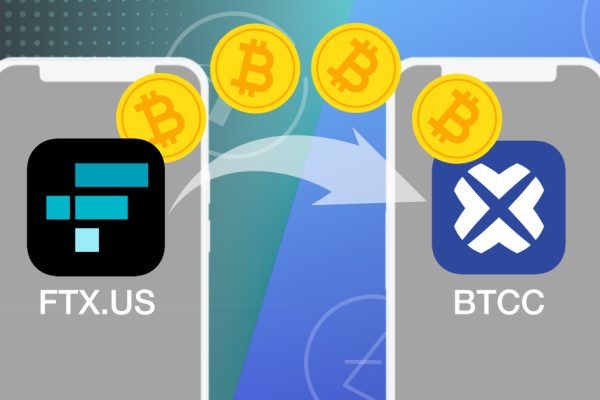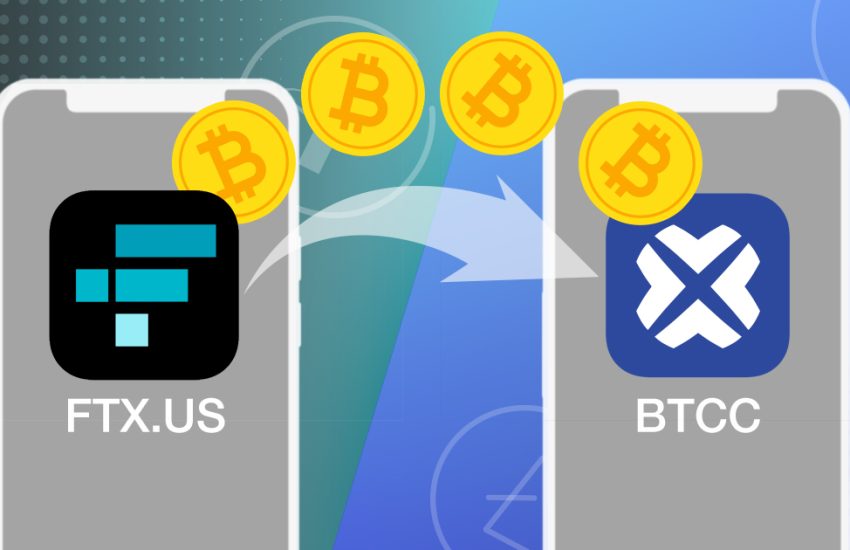How to transfer crypto from Kraken to BTCC
Are you trying to trade futures on BTCC but not sure how to fund your account? If you have crypto assets with Kraken, you can follow this step-by-step guide to send your crypto from Kraken to BTCC.
In this article, we will show you how you can transfer your crypto from your Kraken account to your BTCC account. It’s straightforward and doesn’t require advanced knowledge to complete the whole process.
A step-by-step guide to sending crypto from Kraken to BTCC
Step 1
Go to the BTCC app, tap Deposit on the home page.
Step 2
Select the cryptocurrency and its network that you plan to deposit into your BTCC account. USDT-TRC20 will be chosen as an example.
Step 3
Copy the deposit address by tapping on the Copy address button.
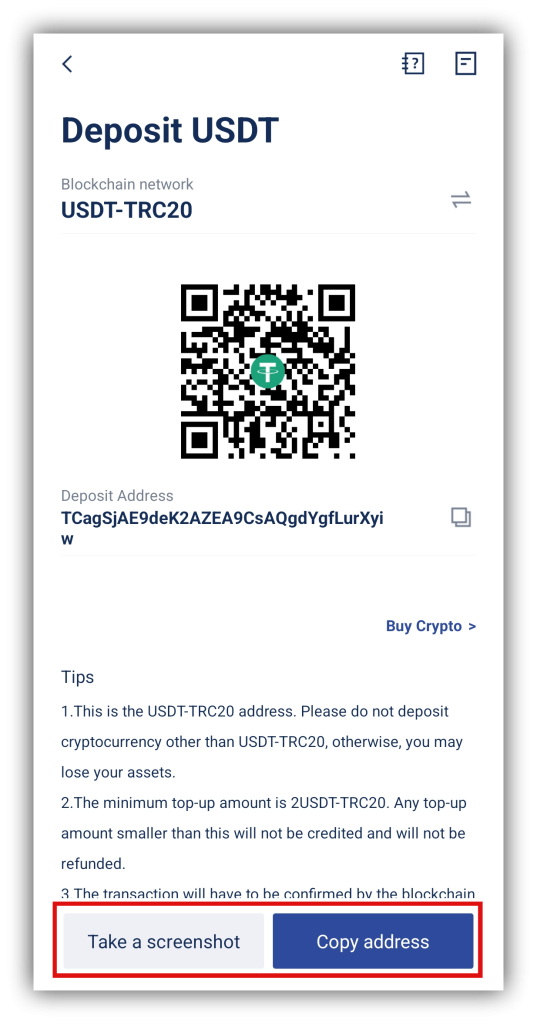
Step 4
Leave the BTCC app for now. Log into your Kraken account. Go to Funding, then go to Withdraw.
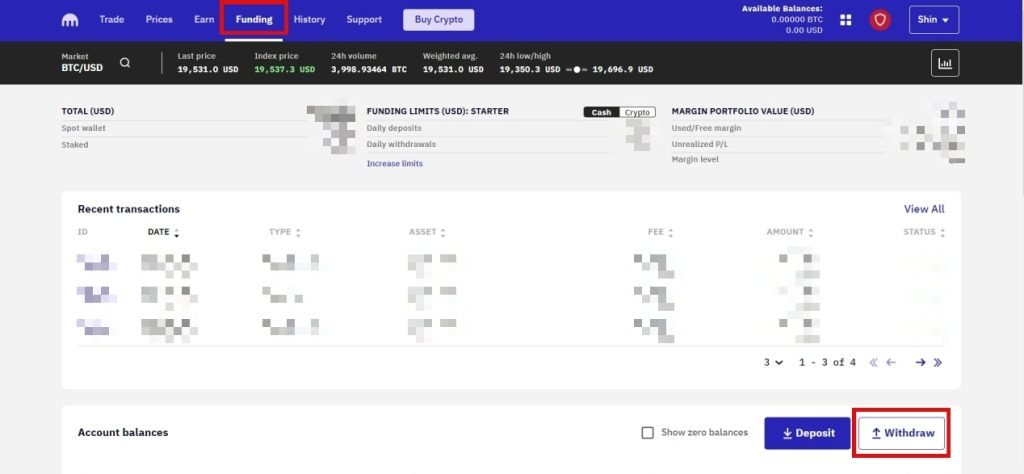
Select the cryptocurrency type and network that you have previously chosen on BTCC. Then paste the BTCC address that you have saved earlier.
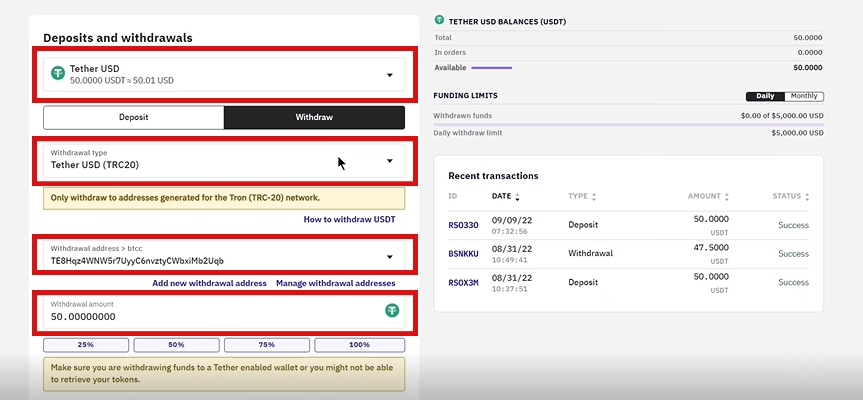
Click Withdraw to proceed.
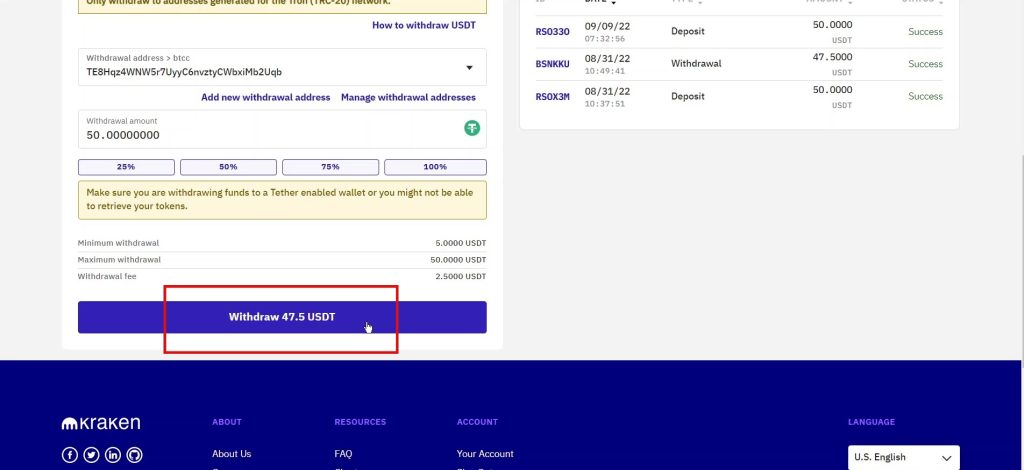
Step 5
A withdrawal confirmation window will pop up. Check all the details and click Withdraw to proceed with the withdrawal.
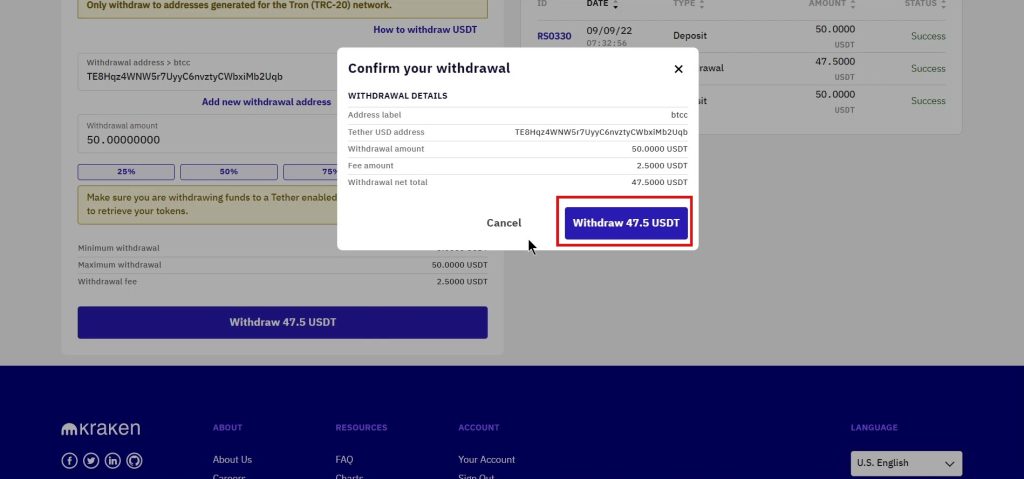
Step 6
Now let’s go back to the BTCC app. You should be able to receive an app push notification notifying you of the deposit arrival. You can check the status of your deposit by tapping the top right corner of the Deposit page of each cryptocurrency.

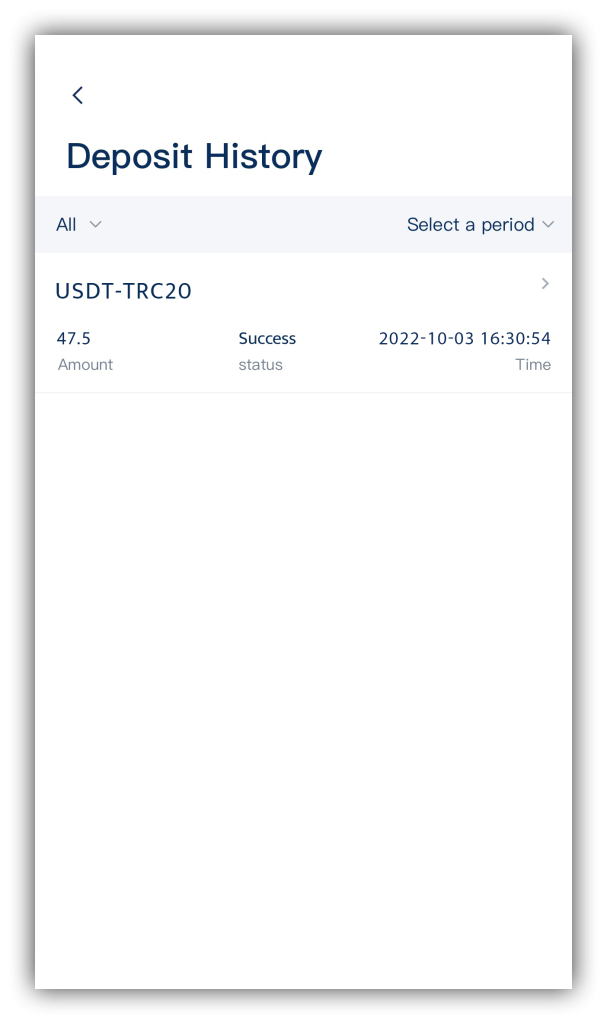
You’re all set for futures trading
Compared with the competitors on the market, BTCC offers a much wider range of futures contracts for its users. On BTCC’s web and app platform, you can trade daily, quarterly, and perpetual futures.