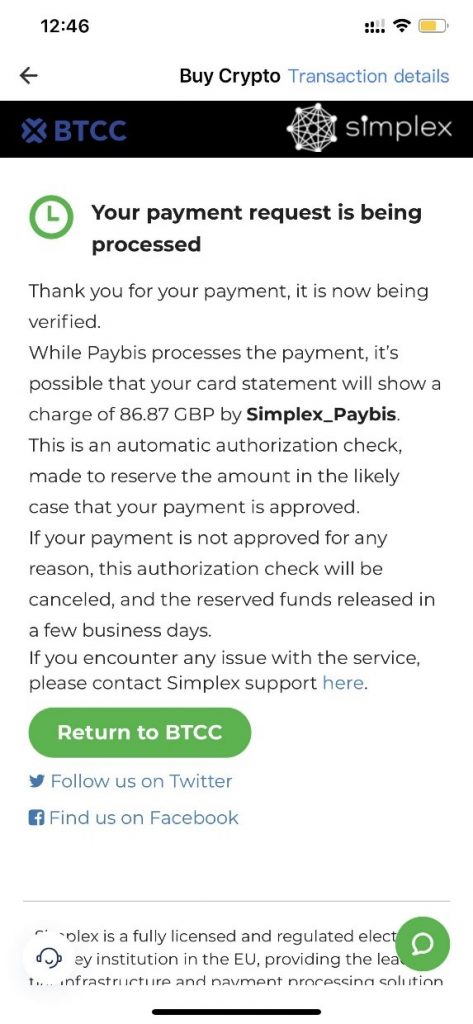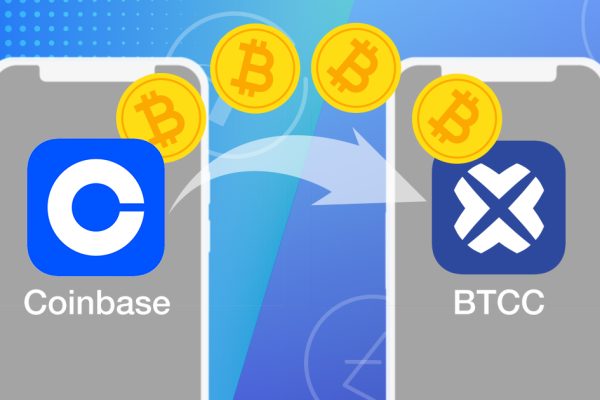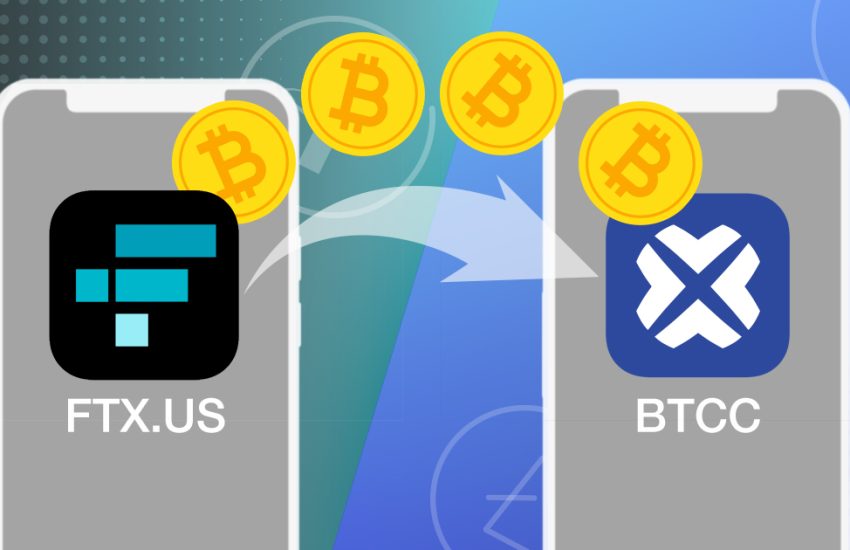How to buy crypto with Simplex
Here’s how you can buy cryptocurrency with Simplex on the BTCC app.
1. Tap Buy Crypto on the home page.
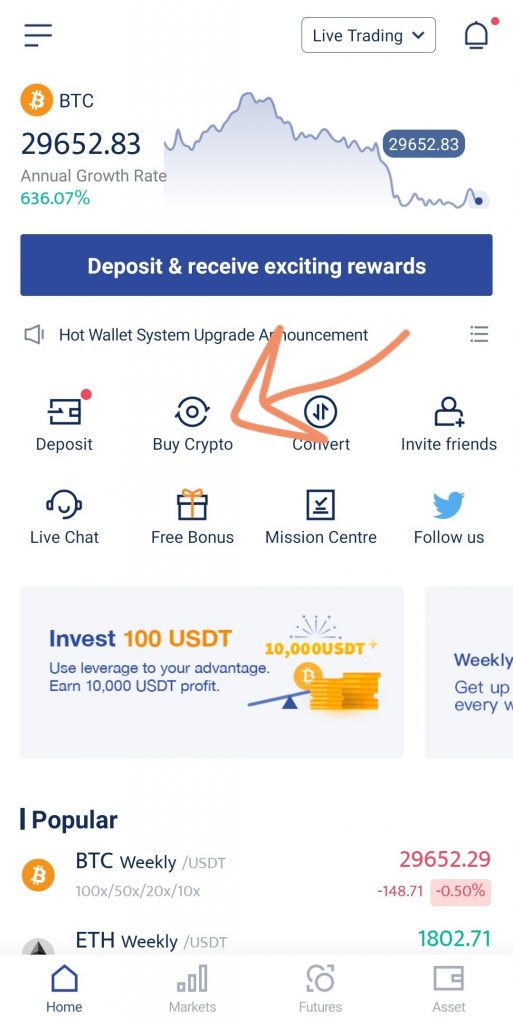
2. Enter your payment amount. On the list of service providers, choose Simplex and tap Buy.
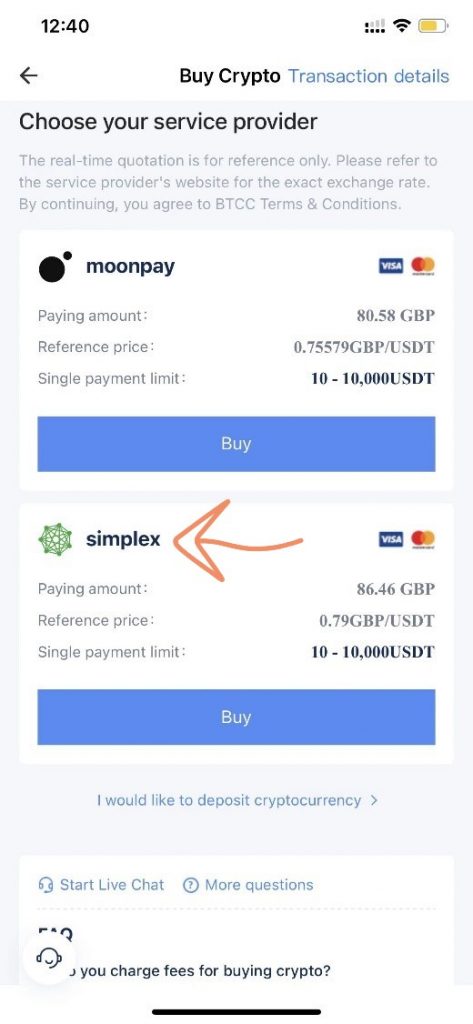
3. Fill in your card details. Then a pop-up window will appear to ask you to verify your email address. Input the verification code that is sent to your email.
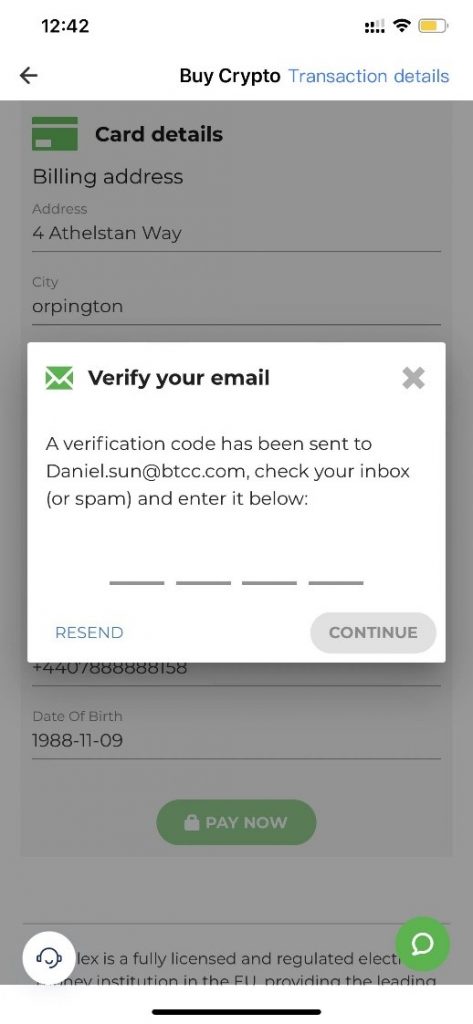
4. You will also need to upload your identity document for verification purposes. Select the document type and upload a photo of your document. Follow the requirements as listed on the page.
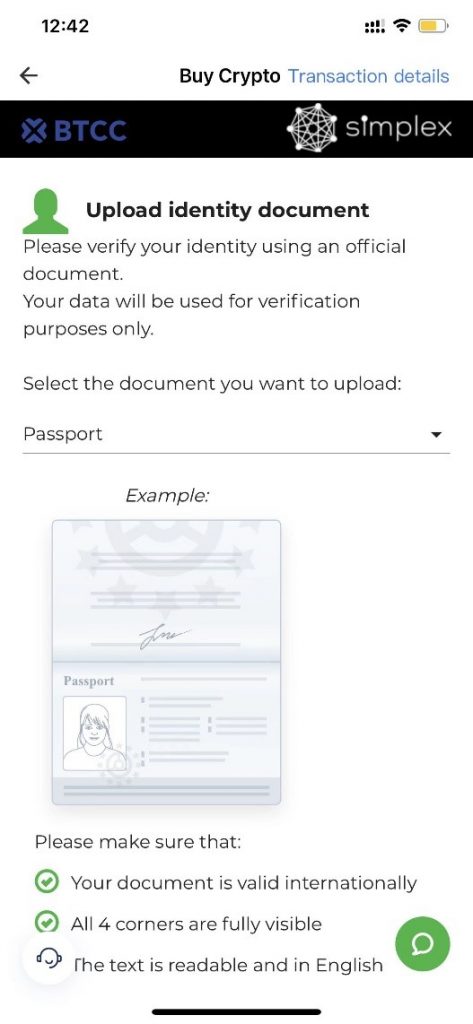
5. Wait for the file to upload.
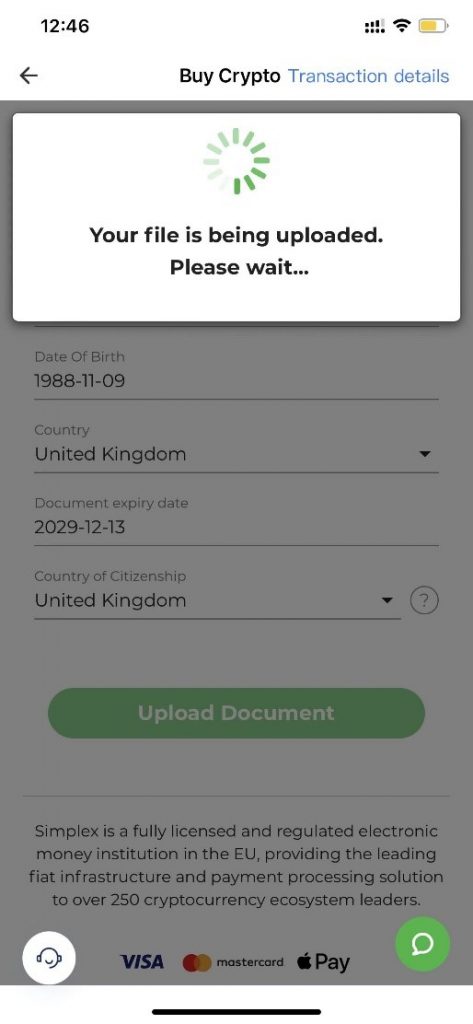
6. Choose your desired payment method: VISA, MasterCard, or Apple Pay.
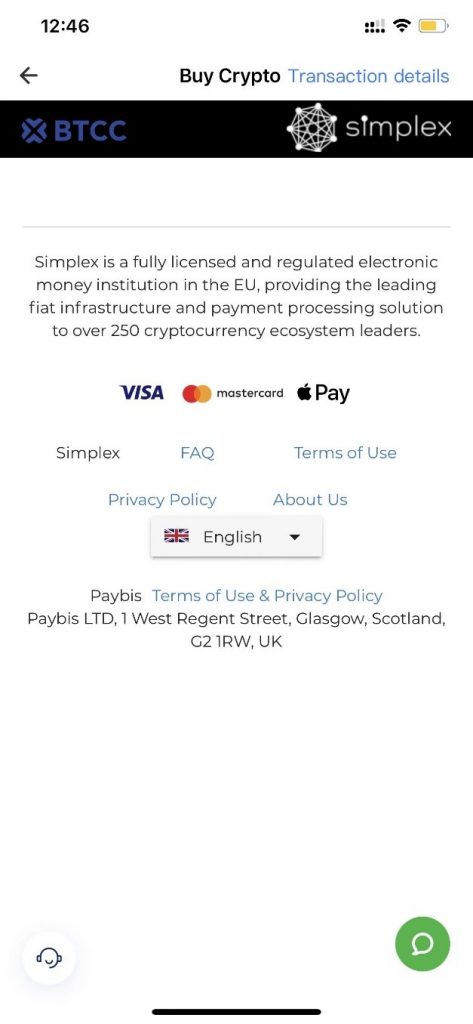
7. Your payment is being processed and verified. You may tap on the Return to BTCC button to go back to our app while you wait for the funds to arrive in your account.